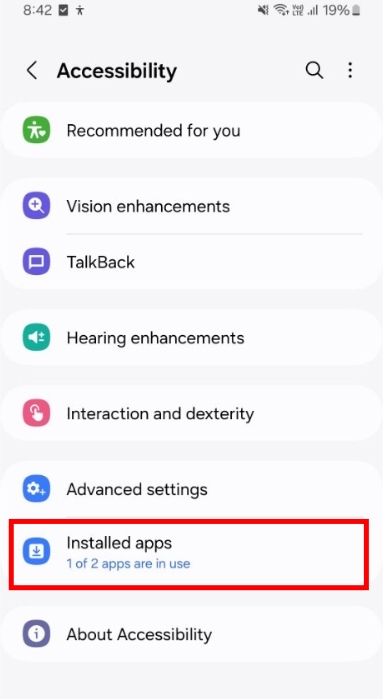
SOTI have any method or android script to force enable installed app on Accessibility Settings ?
Agent Version : 2025.2.2.1085
Android OS : 9-15
SOTI Console Version : 15.3 (on-premise)
Device Kind : Android Enterprise
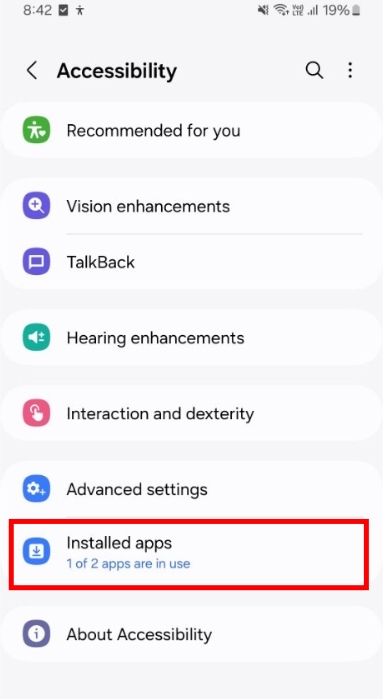
SOTI have any method or android script to force enable installed app on Accessibility Settings ?
Agent Version : 2025.2.2.1085
Android OS : 9-15
SOTI Console Version : 15.3 (on-premise)
Device Kind : Android Enterprise


If you know the BundleID of the app, you can try this:
enable_system_app BundleID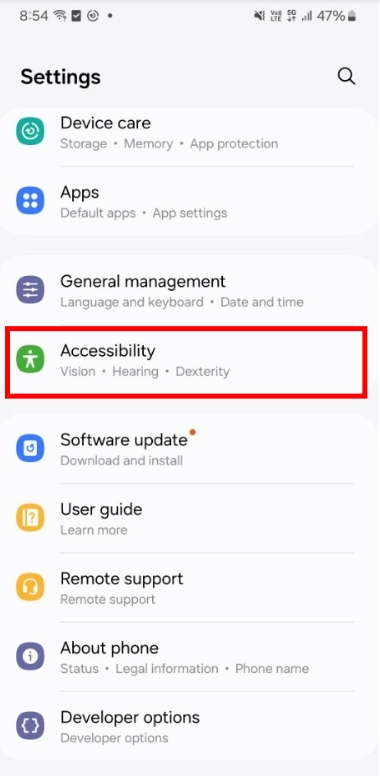
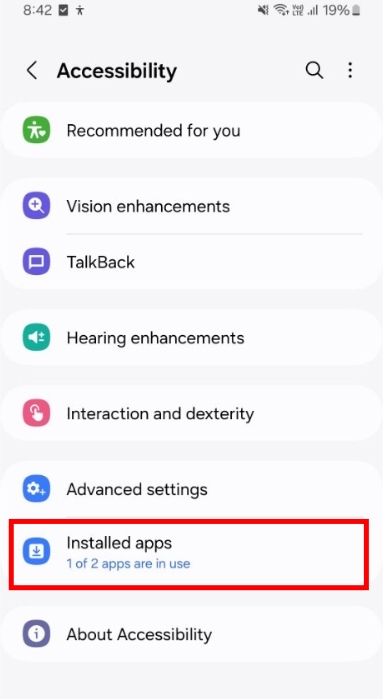
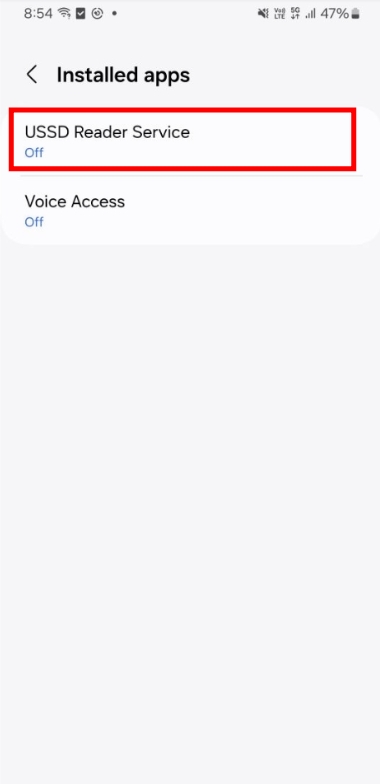
We installed the service application on the device but before such app will working need to enable service before through
Settings -> Accessibility -> installed app -> USSD Reader Serive (this app need to enable) first, so I'm not sure have any method or script to force enable them or not ?


Ok, so the real problem is that the app is not disabled in general but in the settings.
So sorry for misunderstanding your issue then as you were talking about enabling an app, not the setting.
I don't know about a possibility for setting this (even not in KSP, if i haven't overseen it) but in this case (as from the screenshot you seem to use Samsung devices (only?)) i recommend to ask Samsung to implement this setting to KSP.
_(1).png)
Hi,
Thanks for posting on SOTI pulse. Thanks Rafael for responding to the post, your expertise and willingness to help are greatly appreciated!
Has your query been resolved? If not, or if you have any additional concerns, please don't hesitate to reach out. We are dedicated to providing assistance and support.
Also, if this post has helped you in solving your query, I would request you to mark the particular comment as "is solution", so that others may benefit from this information.