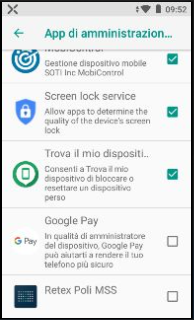Good morning,
I need to automatically set an app as "device admin":
It is the last one "Retex Poli MSS". Is it possible to do it remotely with a script and/or other methods?
Producer: Zebra
Model: PS20J
OS: Android 8.1.0
Enrollment type: ANDROID ENTERPRISE
MobiControl version: 15.6.0.1018
Agent version: 15.3.0.1006
Thank you