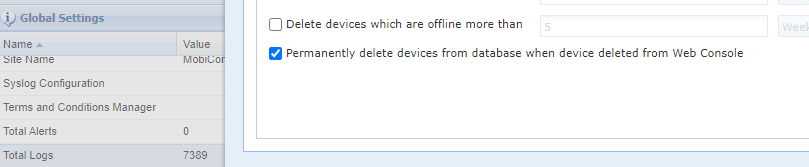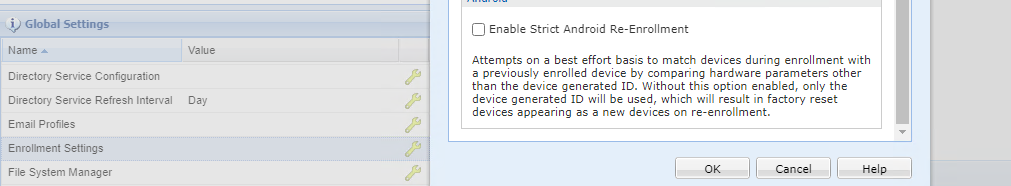Hi,
I was wondering if anyone has faced a limit on the number of times the same device can be re-enrolled (Android)?
The device has been factory reset a number of times in testing and now wont re-enroil (enrollment is via QR code).
I am getting a message in the mobicontrol application "Enrollment failed, Please retry or contact your system administrator".
However, I'm able to enroll a new device using the same rule / QR code.
Many thanks
Adam