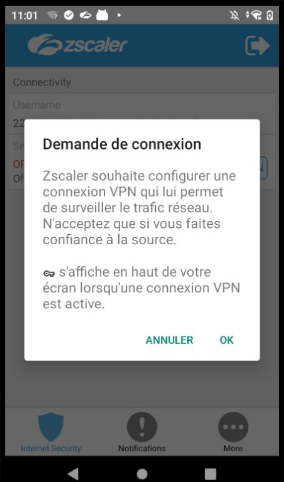Hello
We're planning to integrate a VPN application (Zscaler). When it is initialized, we have an Android popup (see below) that the user must authorize by pressing the "OK" button.
I'm looking for a way to automate this action.
We have a solution that uses a JS script (Mobicontrol) with the device.injectKey function to perform TAB, Enter and timers.
This doesn't seem 100% reliable to me, I'm afraid of having a lot of failures.
Does anyone have a better solution to avoid this popup or to authorize it automatically ?
Activity name Popup : com.android.vpndialogs/.ConfirmDialog
This GitHub post explains the same problem, but ADB resolution is not remotely automatable...
https://stackoverflow.com/questions/67980851/grant-android-vpn-permission-via-command-line-using-adb
Thank you for your help