I try to reach the installation folder on our Android 11 TC52x via mobicontrol remote file manager.
The folder are not visible
Remote connection works.
Mobicontrol 15.5
Zebra TC52X
OEM version: 11-26-05.00-RG-U04-STD-HEL-04
Plugin: 1.6.0.102
I try to reach the installation folder on our Android 11 TC52x via mobicontrol remote file manager.
The folder are not visible
Remote connection works.
Mobicontrol 15.5
Zebra TC52X
OEM version: 11-26-05.00-RG-U04-STD-HEL-04
Plugin: 1.6.0.102


You're probably encountering scoped storage restrictions introduced in Android 11. This is a fundamental problem with Android 11 and not a SOTI specific issue. All EMMs are restricted from accessing scoped storage directories on A11 and above.
I need to deploy an config.xml file in the installation folder.
The "old" (Android 8) Adress in Soti was :
%sdcard%\Android\data\com.symbol.enterprisebrowser\
With the new app and win 11 i change to:
%sdcard%\Android\data\com.zebra.mdna.enterprisebrowser\
But i get the I/O Error.
Is there an new target (%????%) needed?
In the Winexplorer via USB im able to change the configfile.....
regards


It is not possible to push files to any scoped storage directory (/sdcard/Android/data/...) on A11+ with any EMM. You need to be using a new configuration directory for Enterprise Browser which is covered in the documentation on Tech Docs
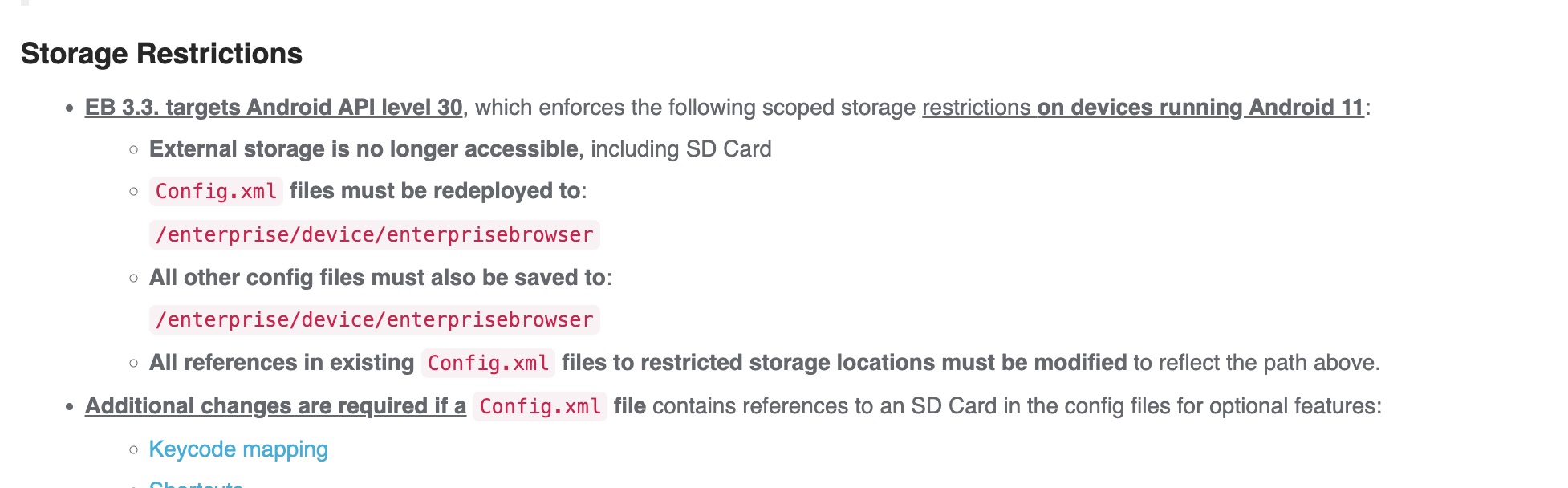
Hello Matt,
thank you for your time. I know the Techdocs but i miss something or don`t understand.
How i can access and deploy this new configuration directory, i try but when i start the Enterprisebrowser i got the message that i have to change the config.xml in the installation folder. I think i dont have the right variables for deploy...But i cant find how it works correct.


Try if following legacy script prompts the user to grant Mobicontrol access for all files and folders: