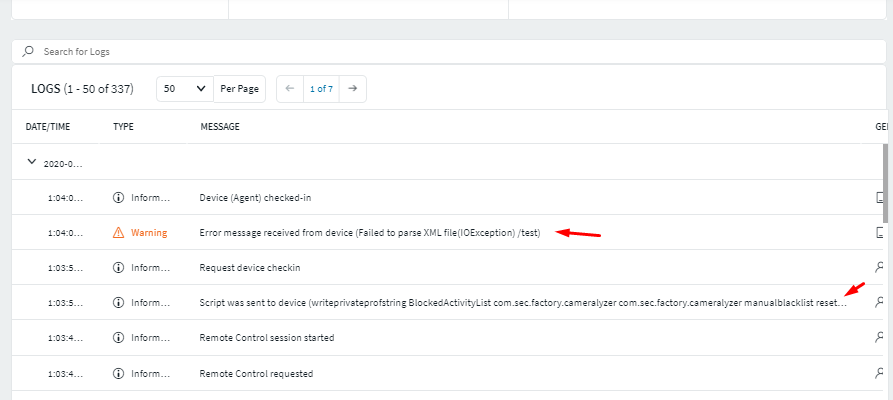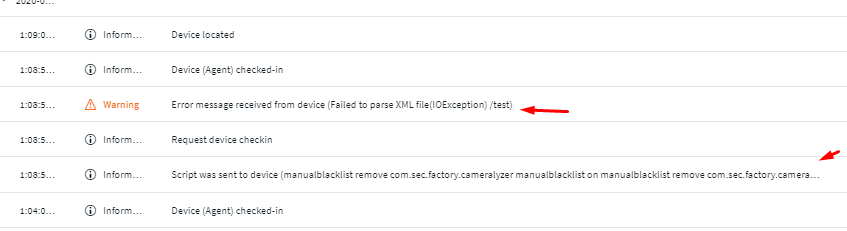Hello good day,
I have a problem when activating applications that were hidden and use a script that allows to activate but the problem I have is that in some devices of the same model they do not activate and it throws an error in the logs.
Manufacturer: samsung Model: SM-A105MThe script I send is: writeprivateprofstring BlockedActivityList
The error message sent by the device: Error message received from device (Failed to parse XML file(IOException) /test)
In some devices of the same model the applications are activated and in other models it does not and sends that error message.
Has anyone had the same problem and had a solution? I'll stay tuned to your comments