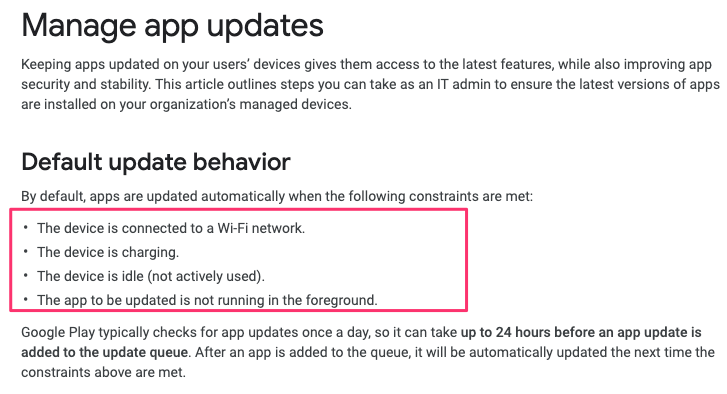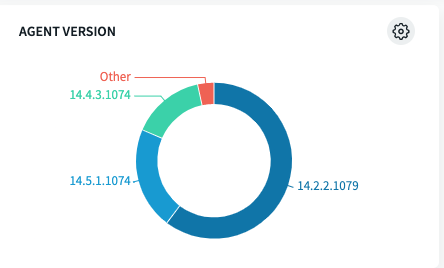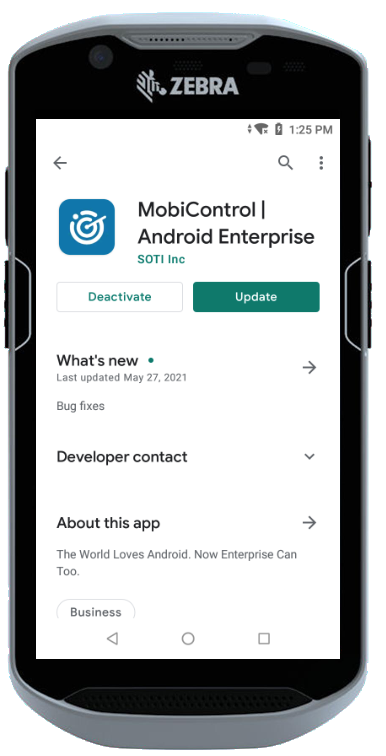Hi,
We've got a large number of android enterprise devices enrolled, which is done through the OEM provisioning process (Honeywell). As part of this enrolment, I target a specific AE SOTI agent version to keep the fleet consistent.
I'm struggling to understand why there are devices in our fleet that will upgrade their agent version, passed what's been allowed in the console settings.
For example, the current 'compatible' local agent version in our console is 14.4.6.1001. The latest version not yet authorised is 14.5.3.1017.
All of the device have Agent Upgrade Enabled set to false, yet some of them randomly update to this new version?
I'd like to authorise and deploy the agent version in more controlled fashion as we've run into issues with particular agent versions in the past and am reluctant to just let them always install the latest version (at least until it's been tested by us).
I don't believe anyone in our environment (administrators) has ever issued the "Start on update schedule" option within the agent update options however couldn't say for certain. If so, how would that setting be counteracted? I've issued the "Disable Agent Upgrade" command which won't go to any devices that have the new version (regardless of whether the console has it marked as compatible) due to it being the latest official released agent (which seems quite strange behaviour to me).
Does anyone have any suggestions?
Cheers!
Rob