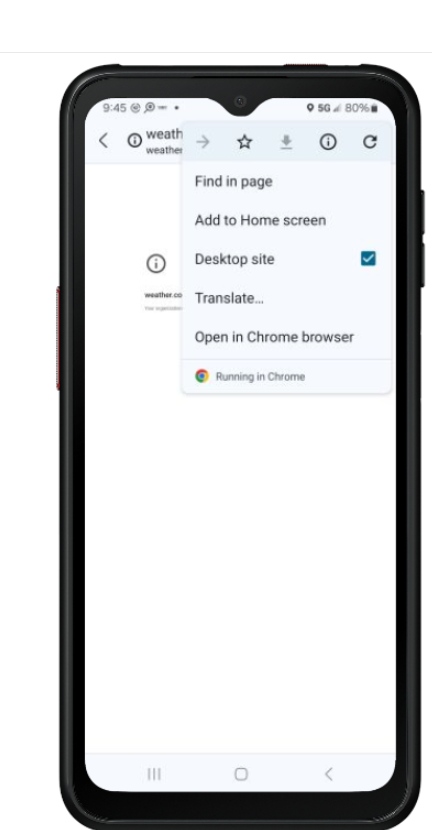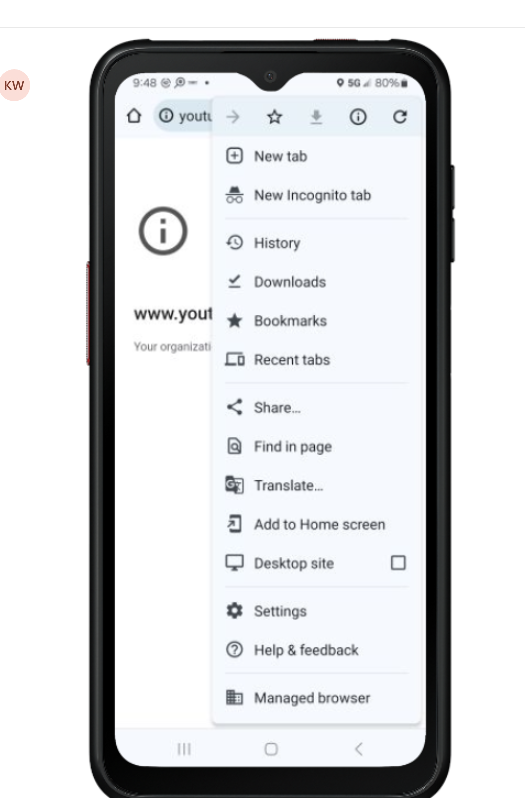We have a weather app on our lockdown kiosk and inside of that app it gives you a few links for updated weather news, when they click on the link to get to the site we have it blocked so they can't access it. However, they have access to the Chrome settings/tabs on the toolbar where we are trying to disable this option (first screenshot) so they cannot get to all the chrome settings (the second screenshot) which then takes them to options such as inputting their credit/debit card information. Is there a way to disable just this setting or open the app in full screen without the toolbar accessible altogether? We don't want to disable Chrome completely. As this is only links available inside this one app.

No Matches Found!
Try with a different search term