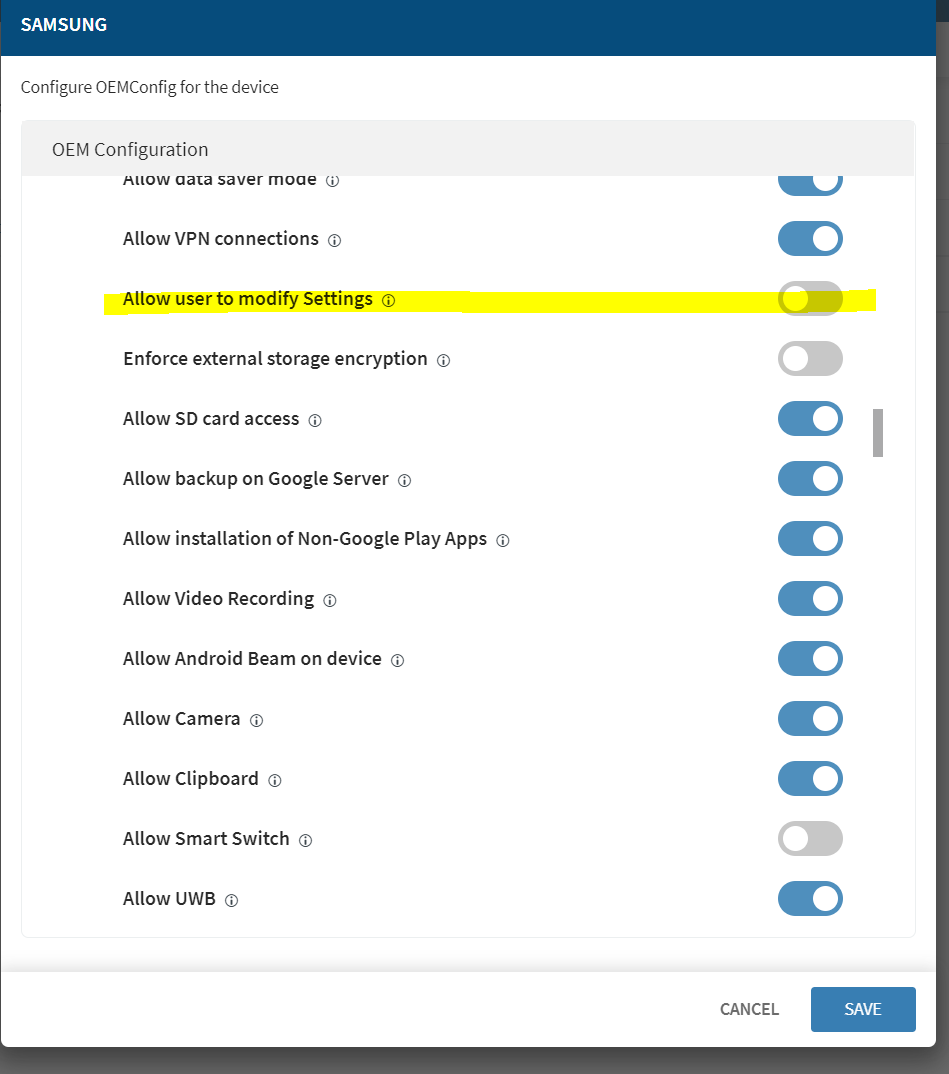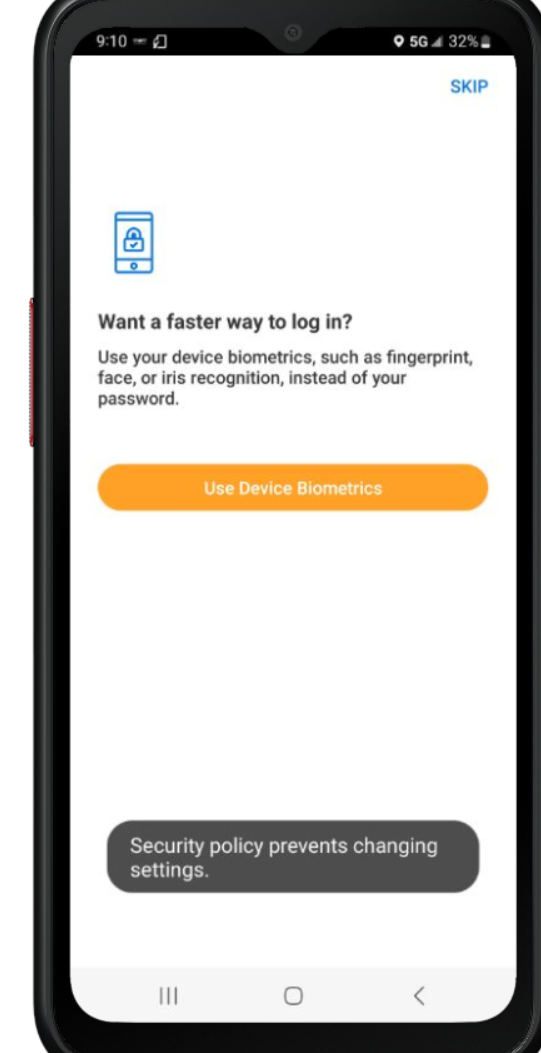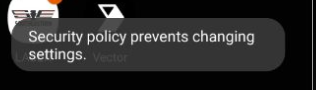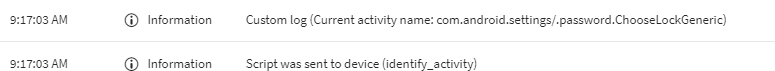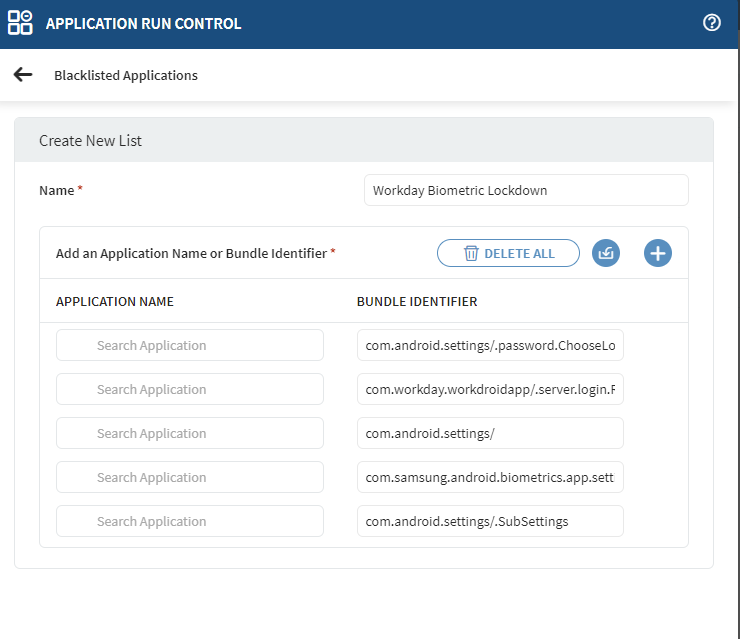I have implemented this KSP setting so users will not be able to access settings for any biometric setup for our 3rd party app. However now when into admin mode the Settings app is now blocked there too. How can I enable the settings app while in admin mode but leave this setting in place for lockdown kiosk so users cannot get to settings:
The KSP setting applied:
what it does, and we need to keep:
what it also does in admin mode when i click on the settings icon that i need to get rid of: