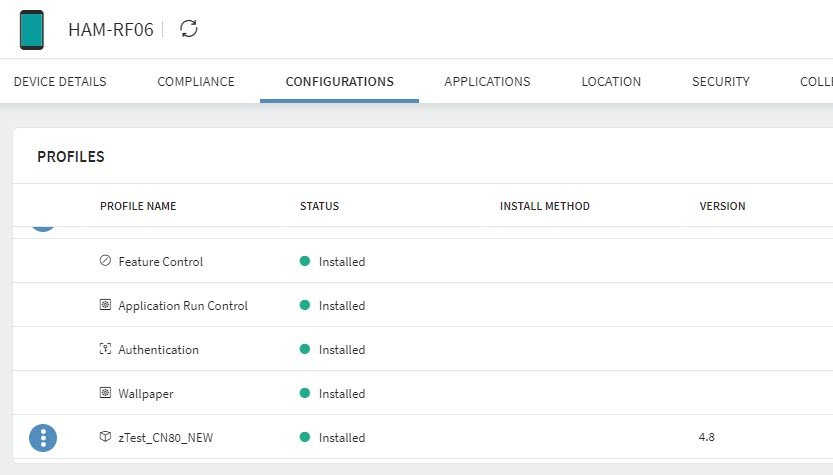Is there a way to make the settings app invisible? The device gets stuck in a boot loop via an Application Run Controll and I don't want to set up a lockdown because we then have problems with company apps.
Unfortunately, the function control does not work either. Users can also reset the device in user mode or change settings that I have deactivated via this.