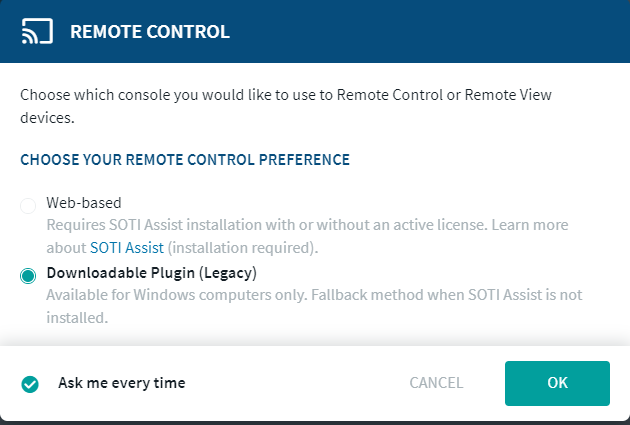Mobicontrol -Version: 15.0.1.1181
soti agent ver: 15.0
soti surf 15.3
honeywell ck65 android 10
Normally we use a lockdown page to hide all the setting but in this case we will not.
On a couple of these devices we are not using any Lockdown page
Desired Outcome:
Do not want the user's to access Android Settings
Want Admin to be able to use the Android Settings (in case something needs to be changed in settings)
On first try I went to Application Run Control in the Profile and blacklist
Device Settings %settings% which removes the gear all-together
However now Admins cannot access the device settings because the gear is gone
How can I approach this: want the admins to access device settings but users not access device settings
One other note: when I blacklist list, is it stopping any of the internals from working properly? or is it just hiding the Icon??