Hello,
I'm trying to add an bluetooth shortcut to our lockscreen. The user should be able to add a new connection but not go any further settings wise. We are using Honeywell CT45P devices which are AE deployed, the lockscreentype is Activity Suppression.
I managed to open the 'connected devices' screen (Screenshot 1) and the 'identify_activity' script will return 'com.android.settings/.Settings$ConnectedDeviceDashboardActivity'. But in this screen the user gets the option 'Connection preferences' (Screenshot 2) where several settings / menus can be accessed which is not what we want.
If I try the 'identify_activity' script in the 'Connection preference' section the response is 'com.android.settings/.SubSettings' which is not helpful. Is there a way to determine and block this settings seciton? A call for the third screen ('pair new device') could also help but the response for identify_activity is also 'com.android.settings/.SubSettings'.
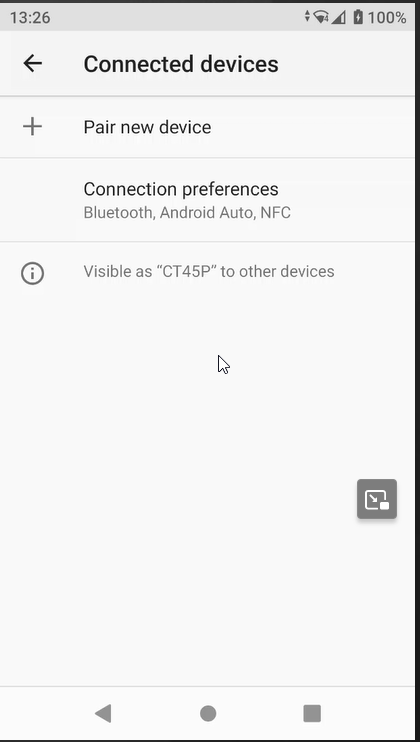
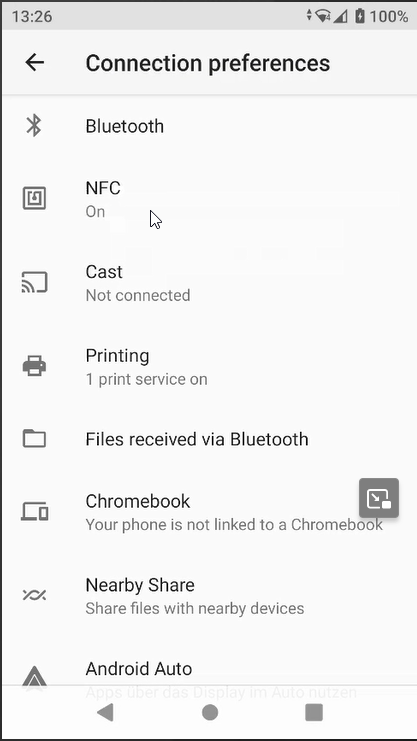
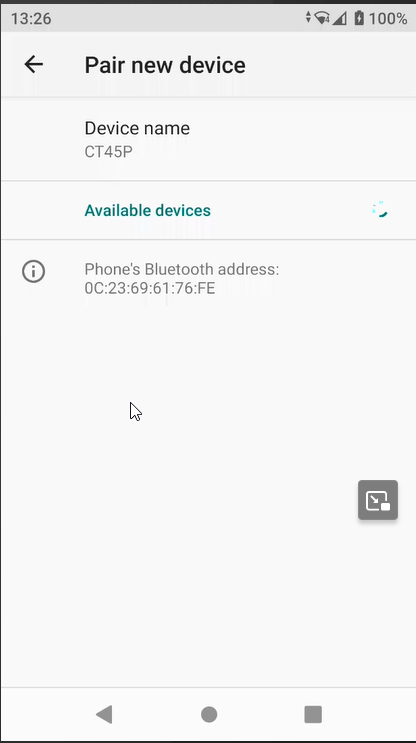
Thanks in advance for your help.





