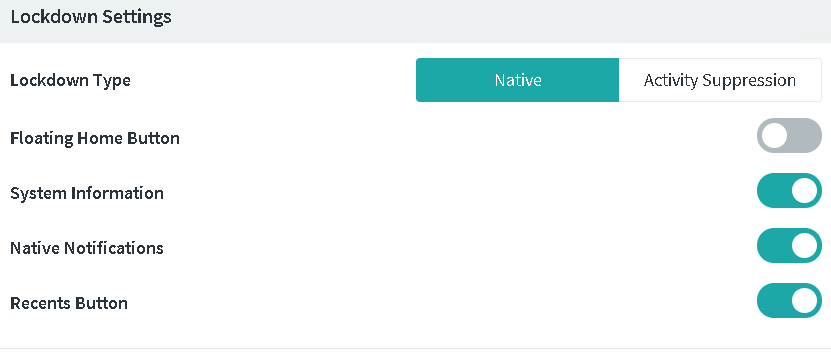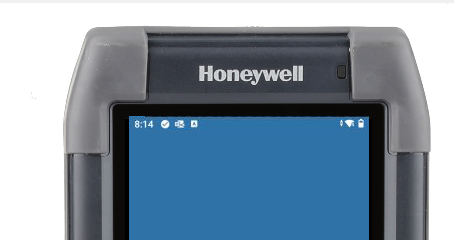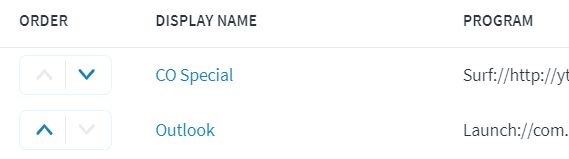soti v 15
agent v 14.5
android 10
device honeywell ck65
we have lockdown page lockdown = native, native notifications on
we have on lockdown page two items, outlook and an internal app
while on Lockdown page the "outlook" will show fine in the notifications bar
however when I open our internal app the "notifications bar" is hidden
the app seems to "hide" the notifications bar?
I've turned on activity suppression from native but that still doesn't do what
we need. I want the notifications bar shown while that internal app is loaded,
otherwise the user can't see when an email is received, although the sound is heard
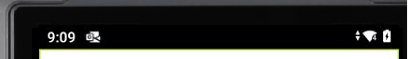
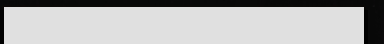
here is another pic while in app, no notification bar is showing

Update: further testing, when the "floating home button" is disabled, as in the screen shot below, the "outlook notification" above will not show, however when "floating home button" is enabled it will show as above in the first pic only, doesn't fix my original question though,
on my zebra mc9300 when floating home button is enabled, it actually shows that floating home button but this may be a feature of android 11 because these ck65 have android 10