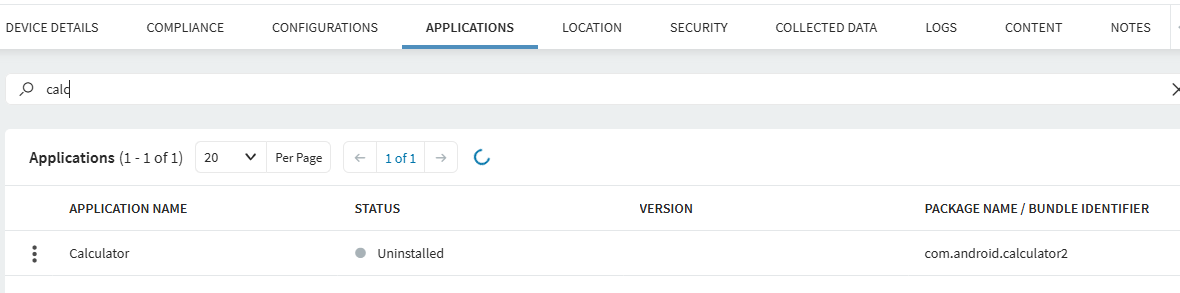Hi All,
I hope you can help me with this. The Calculator app in Kiosk Lockdown is showing a “Package not Found” error after we upgraded TC57 devices from Android 8.1 to Android 13. However, on TC57 devices that are still running Android 8.1, the package appears and works normally in Kiosk mode.
Thanks in Advance