Recently, we have started to upgrade our TC57s from Android 8.1 to Android 11. The one problem that we have noticed is that the Calculator app package name is changing. The main issue with this is that it is not consistent among the devices we have upgraded and it ends up being one of the two names below.
com.google.android.calculator
com.android.calculator2
The kiosk profile is setup using com.google.android.calculator so any phone using the other one is not finding the app on the kiosk screen and is giving the error "package not found." The app in the Google Play Store only shows installed if the first package name is used, and when I try installing it when it is named the other way, I get an error.
What is the best way to resolve this issue? We have considered using another app from the Google Play Store entirely to avoid this issue, but I don't like the idea of using some random app that could be taken off the store at any moment and cause mass issues.![]()




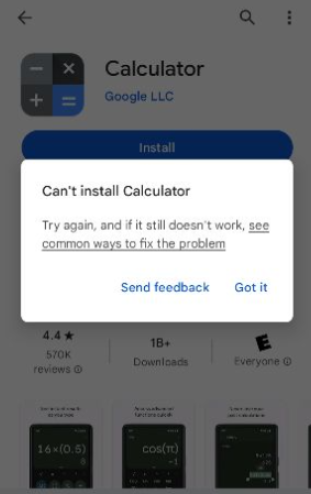



.png)
