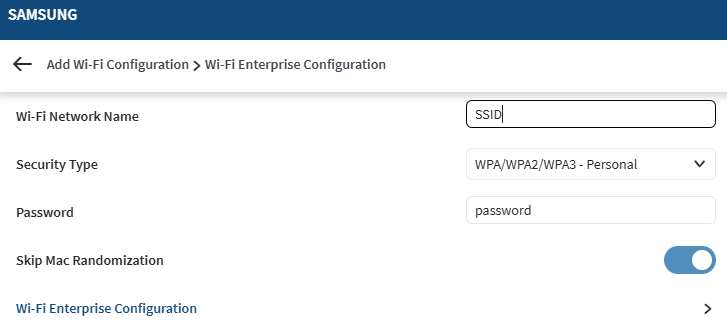Hi, as per the subject:
We are using version 2024.1.2.1046 of Mobicontrol.
I created a profile to add a pre-configured corporate Wi-Fi network to be assigned to two classes of devices.
- In the first class, the user cannot see the Wi-Fi settings; the device connects exclusively to the corporate Wi-Fi network.
- In the second class, the user can connect the device to any Wi-Fi network, but the corporate network is also listed and cannot be modified or viewed in terms of parameters.
On Samsung Knox devices running Android versions older than 14, I have no issues using OEMConfig → Samsung.
On newer devices, however, the profile is not applied.
I install the latest "Knox Service Plugin" on all devices, currently version 1.5.37 (25.09).
I still find it strange that under Profiles → Configurations → Connectivity → Wi-Fi, there is no "Skip Mac Randomization" option like in the Samsung plugin.
How can I resolve this issue?