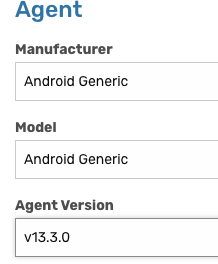Hello all,
I have the next problem :
I have a generic-no brand Android 7.1.2 TV.
My goal is to install a lockdown mode on it and allow access to only one webpage.
The problem I have is next:
I have no idea what specific OEM agent to download, as the tv has no brand. The only info I could get for it is that it is a "rockchip-rk3288". If i try to download the Android Enterprise application from Google Play, i can enroll the TV with a Android+ code , but not with an Android Enterprise code(INVALID ENROLLEMENT ID ERROR). Why is that a problem? Because if I enroll it with a Android+ Code, after the enrollement it will delete that agent and install a work profile.
So, I will have a device registered as Android+, but which in fact is Android Enterprise. So I can not assign any profiles to it. Any solutions?
Cheers,

No Matches Found!
Try with a different search term