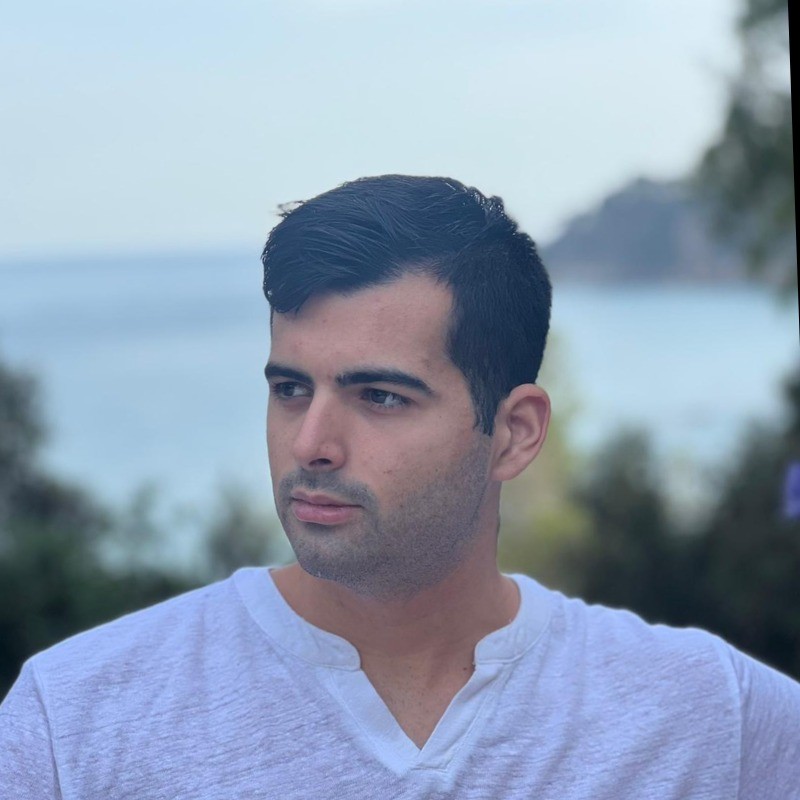- Use a hyphen (-) before a word to exclude it. (-apple)
"quotes" Use double quotes (") around a phrase to find exact matches. ("hello world")
OR Use OR (uppercase) to find results containing at least one of the specified words. (Snap OR XT)
AND Use AND (uppercase) to ensure results include all specified words. (iOS AND Linux)
* Use * for wildcard matching. (mobi*)
~ Use ~ followed by a number to allow approximate matches. (wndows~2)
^ Use ^ to prioritize terms. (linux^2 windows)
+ Use + to include stop words (e.g., "the," "and") explicitly. (+the installer)