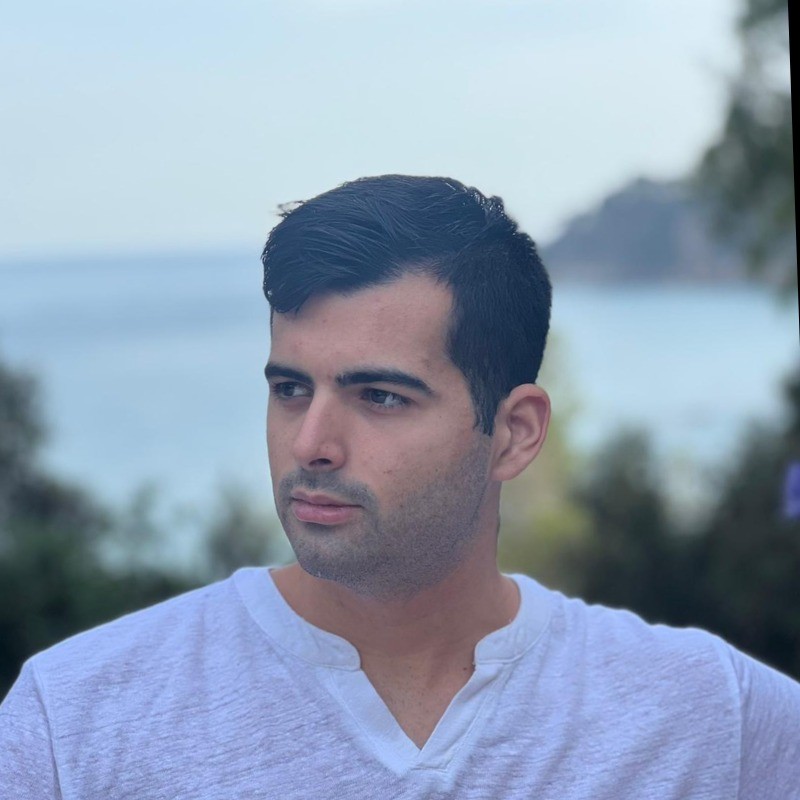Hi! My qestion is: After factory reset, how can I safe the soti agent on device? If I do factory reset on the tc26 (for example), What will happen with soti agent? I think so, soti agent will survive in the „enterprise” folder. Is it correct?

No Matches Found!
Try with a different search term