Good morning,
I'm actually trying to transfer some files from my Zebra TC75 device working on androïd 5.1 but I'm not able to detect the device with my computer.
In the settings, I can see that the option of USB are greyed out. I know that it's not my USB cable because it's working with another Zebra TC77 device working on 8.1
Is it greyed because of Soti ? Do you have any recommendation. Thank you
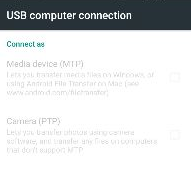
On soti for the TC75, I've tried by activated this in the feature control but it's not working





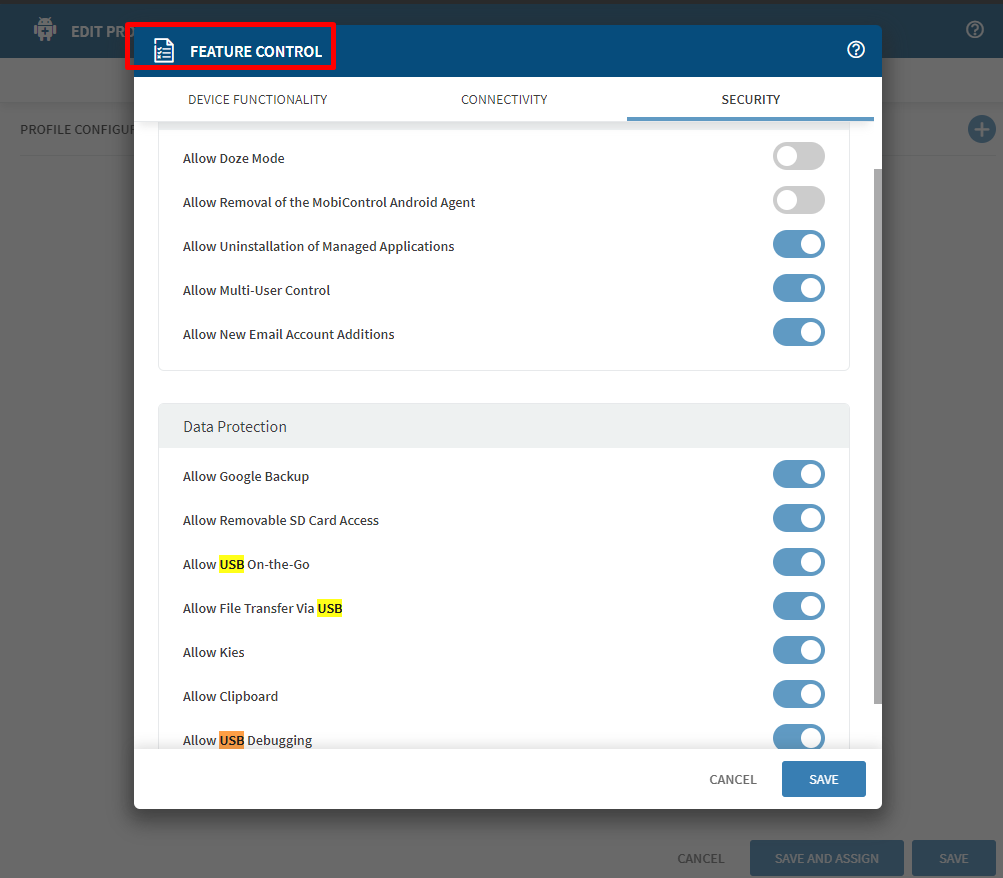


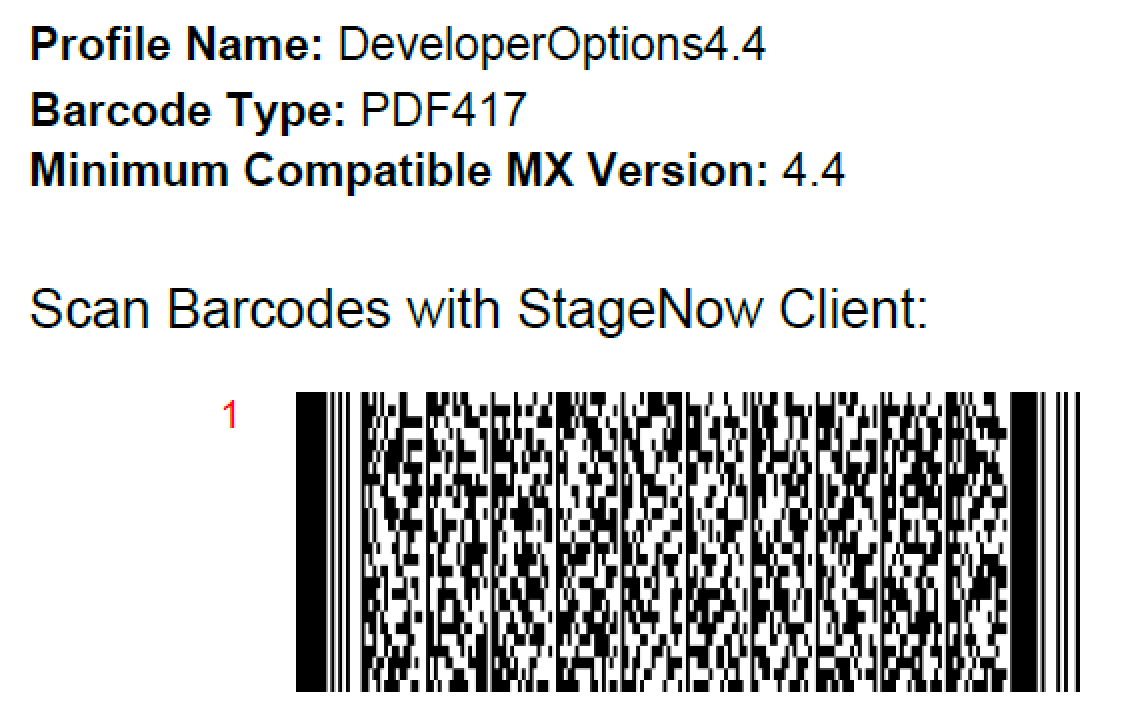
.png)
