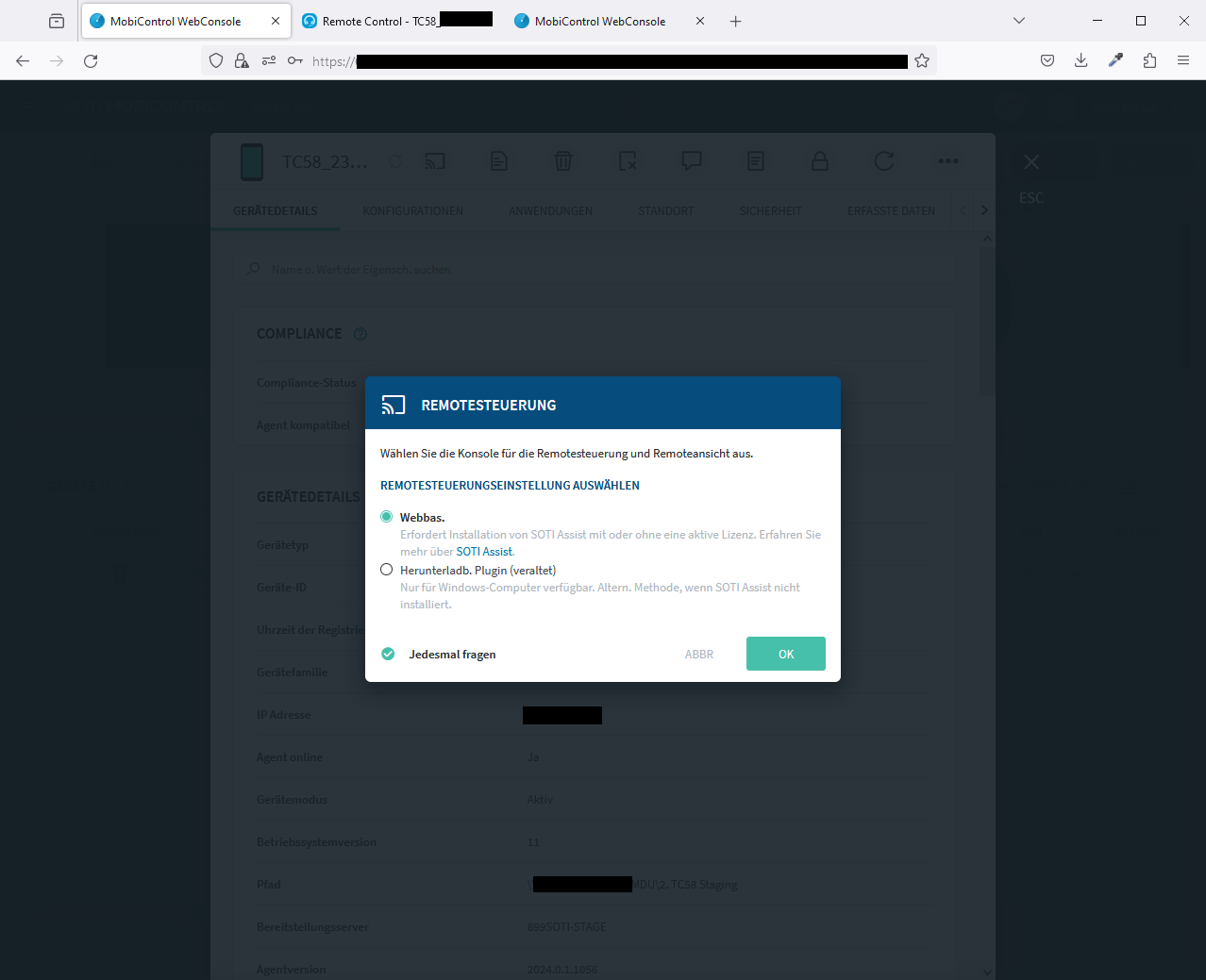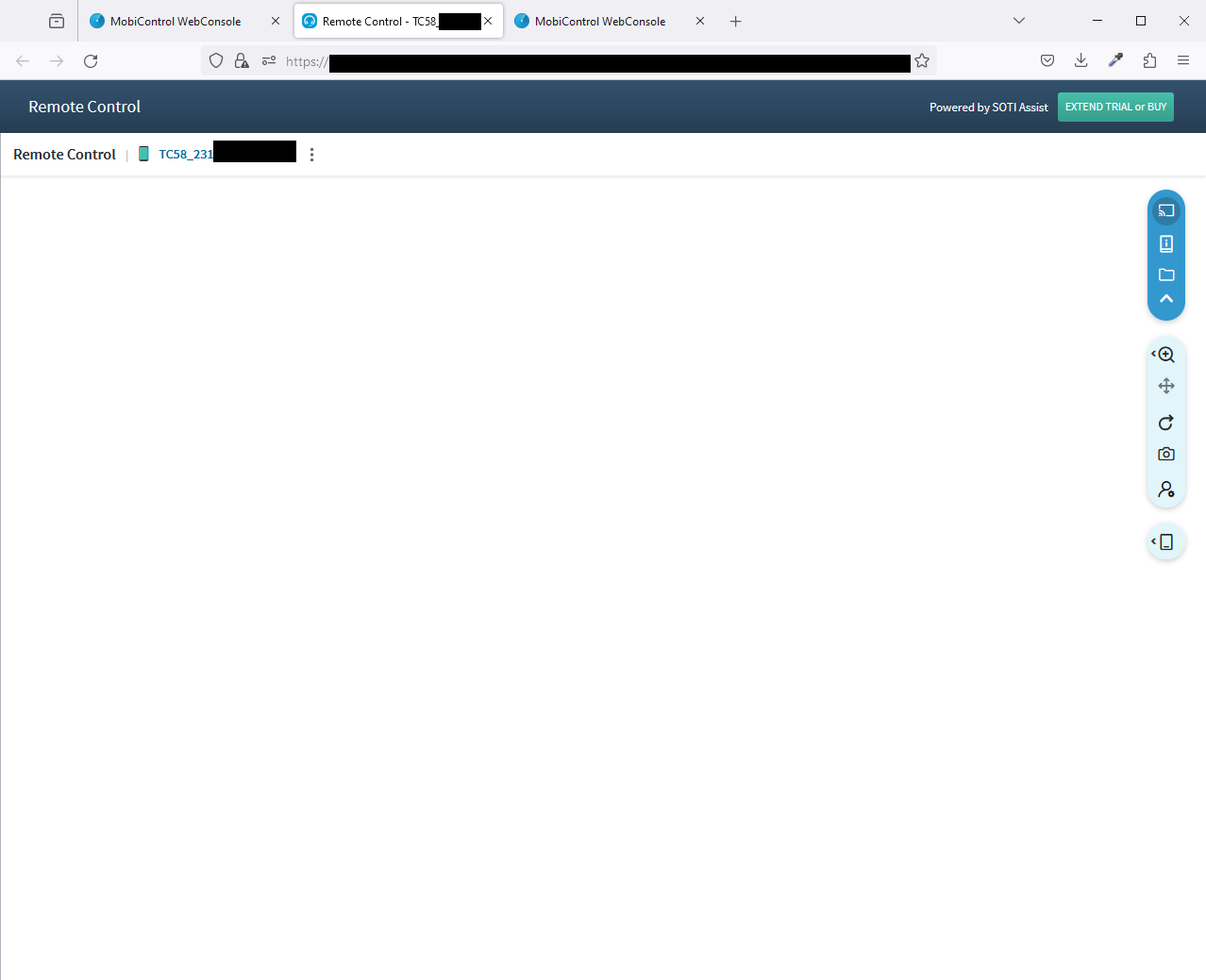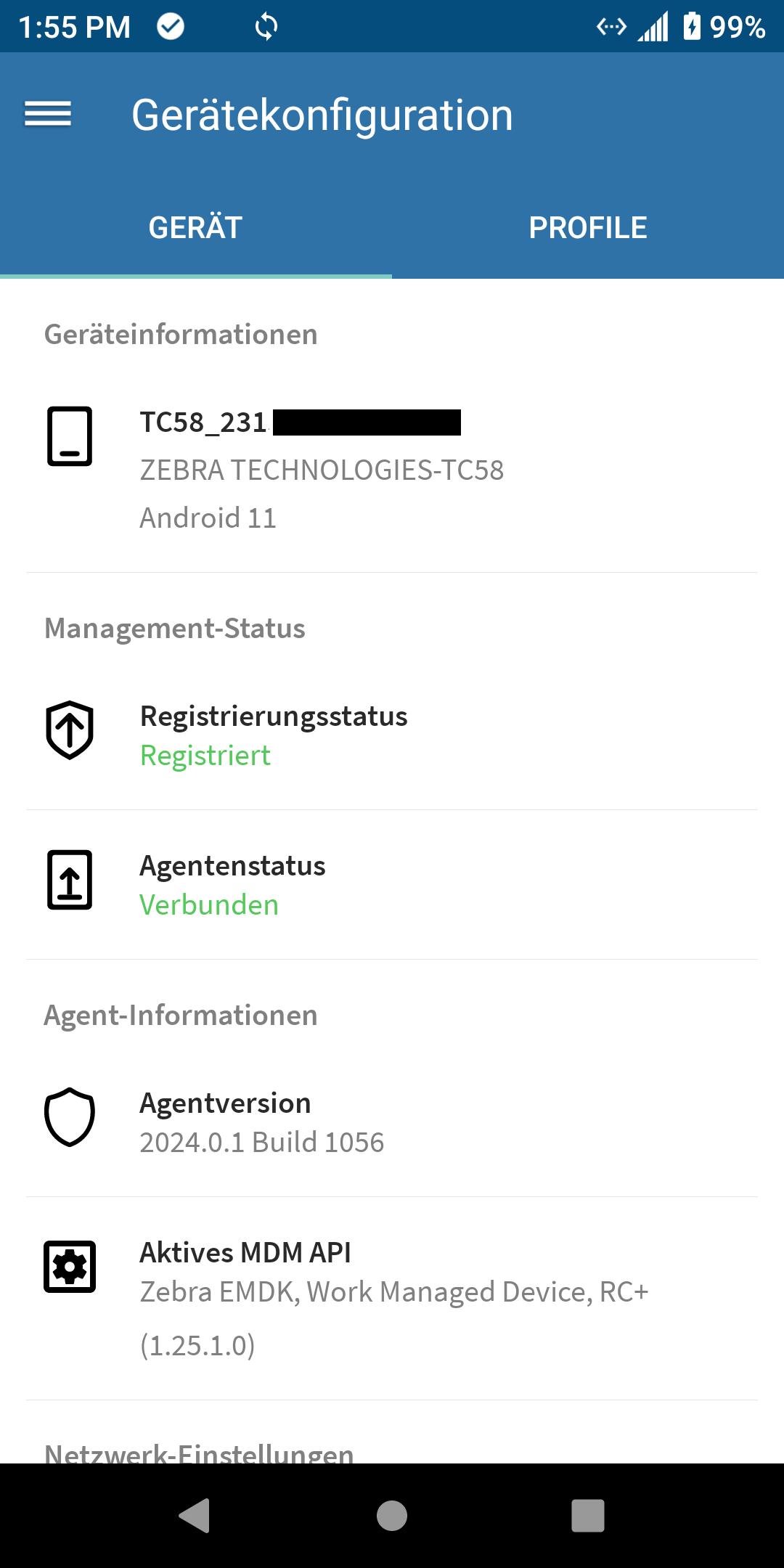Hello everyone,
I have purchased a new Zebra TC58 device (Android 11) and would like to be able to control it via SOTI.
It has been staged with Android Plus using an Enrollment ID directly, so the SOTI agent is present right after setting up the device.
The remote control function is not working correctly because when I try to remotely control the device, only a white screen appears. However, the device activates the screen as soon as I attempt to access it (indicating that it recognizes my attempt to access), but I can neither see the device in the browser nor control it.
This issue persists even after reinstalling the profiles, restarting, or checking in.
Initially, I thought it might be due to the OS version, so I updated it to 11-25-02.00, but this did not resolve the problem.
Have I missed something? Can someone help me further?
Thank you and kind regards.