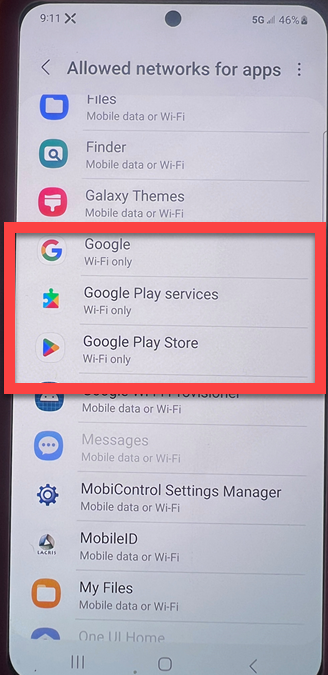We have tried the Managed Google Play Profile settings for Wiffi only or never update settings. Setting to Wifi only doesn't really do anything. We are currently setting it to never update, but not sure if that will work either.
Is there a SOTI feature, script or Profile settings for the below?