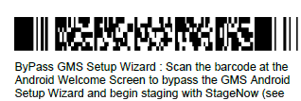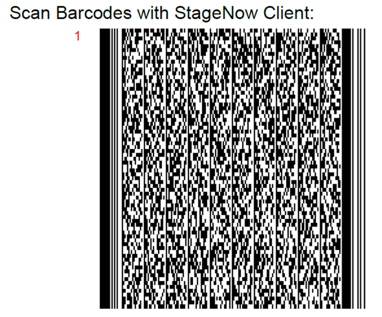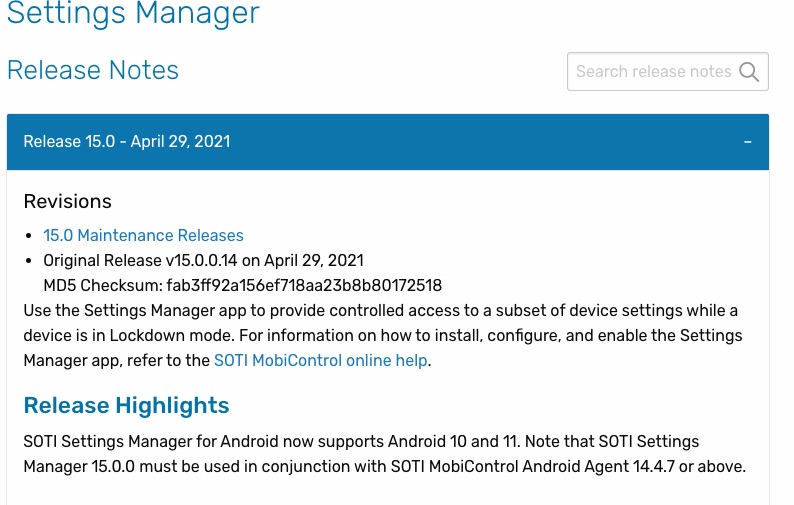Aloha,
I am testing a Zebra TC 57 and spent almost all week on the phone with support trying to get this device to work properly. SOTI support actually did everything for me to ensure it was done correctly. Created the add device rule, then walked me through the rest of the steps to set up this device. Every thing looked great until I tried to make a call, there was no contact in my contacts list. I thought it would have populated through Google since our account is binned. But I just added another Goggle account (same account that is binned) to populate the contact list. Problem solved...nope open the contact list and could not call though the contacts but if I switch to favorite list I am able. Made another call to SOTI and they verified everything is set up correctly, but found on the Kiosk, advanced setting I needed to check off the Activity Suppression. That fixed the contact list problem. But I also had a Blue tooth failed to pair problem. I shared with support I noticed a lot of apps was uninstalled and sure enough we found the Bluetooth paired utility was uninstalled. Support sent a script to reinstall and that seemed to work. Everything looked fine and worked. Excited I made my way to our vehicle to pair the device, dun, dun duuuunnnnnn. Bluetooth was not finding any active blue tooth devices, I decided to reboot the device. And as the device powered up it got stuck on the splash screen. Could not power off, nothing. I pulled the battery and tired to restart it same this stuck on the splash screen. Finally I did a factory reset (thank God that work) and tried to re-enrolled the device and was successful but all the problems still exist. If any one has been successful enrolling their device please share your victory and how you did it. I would like this device to be set up as a Work managed device, Kiosk/Lockdown, including Setting manager and feature Control. If any one has any detailed info on how to enroll that would be awesome!
Mahalo (thank you) in advance