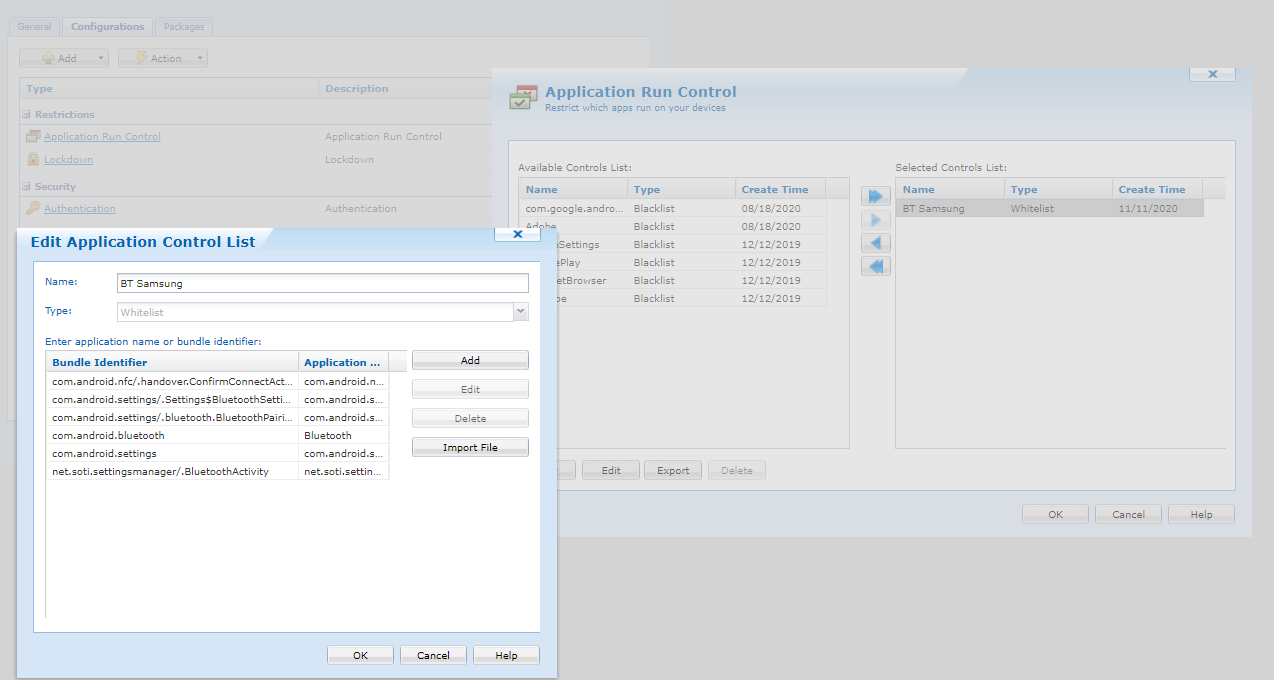Hi
My Samsung Galaxy Tab2 on Android Enterprise and using kiosk mode having issue pairing Bluetooth.
Although there is a plays a sound notification,the pin box seems to be blocked by the lockdown (Note:Outside kisok mode appear to be working with no issue)
Any advice how to solve this issue ?
-Setting manger v14.4
-Agent v14.2.2
Kind Regards
Walid