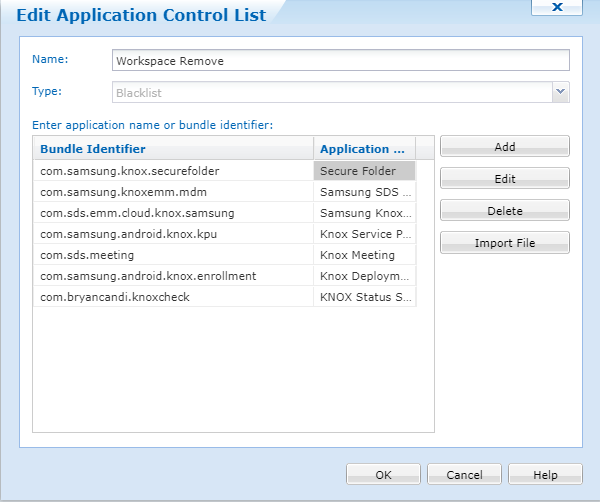Good afternoon everyone,
We have run into a pickle here where we have some phone get locked out through the Samsung Knox Workspace app that is "Build-in" for the Samsung Galaxy S7's.
The only way to fix the issue is to wipe the phones through Mobicontrol and start over. I have tried removing the permissions from the App from being able to "Appear on Top" and "Can change system settings".
I would rather be able to blacklist this app completely if possible.
Has anyone had any experience with this occurring on their Samsung devices?
We are using Version: 14.2.2.1170 for MobiControl and the Galaxy S7's are using the latest security patch form March 1, 2019.