Good morning everyone,
Could anyone tell me if there is a way to enable the following "Advanced Permissions" on the MobiControl App on a Samsung Galaxy S7 through a script or Feature Controls?
Apps that can appear on top and Apps that can change systems settings
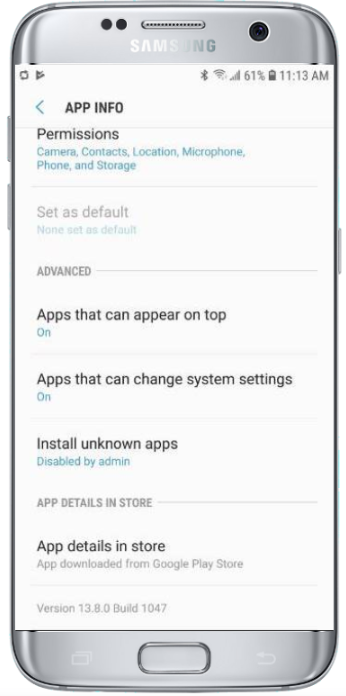
We are using Samsung Galaxy S7s, and Version: 14.2.2.1170 of Soti MobiControl MDM, and Version 13.8.0 Build 1047 of the MobiControl App.
Thank you for any suggestions that you can provide.








