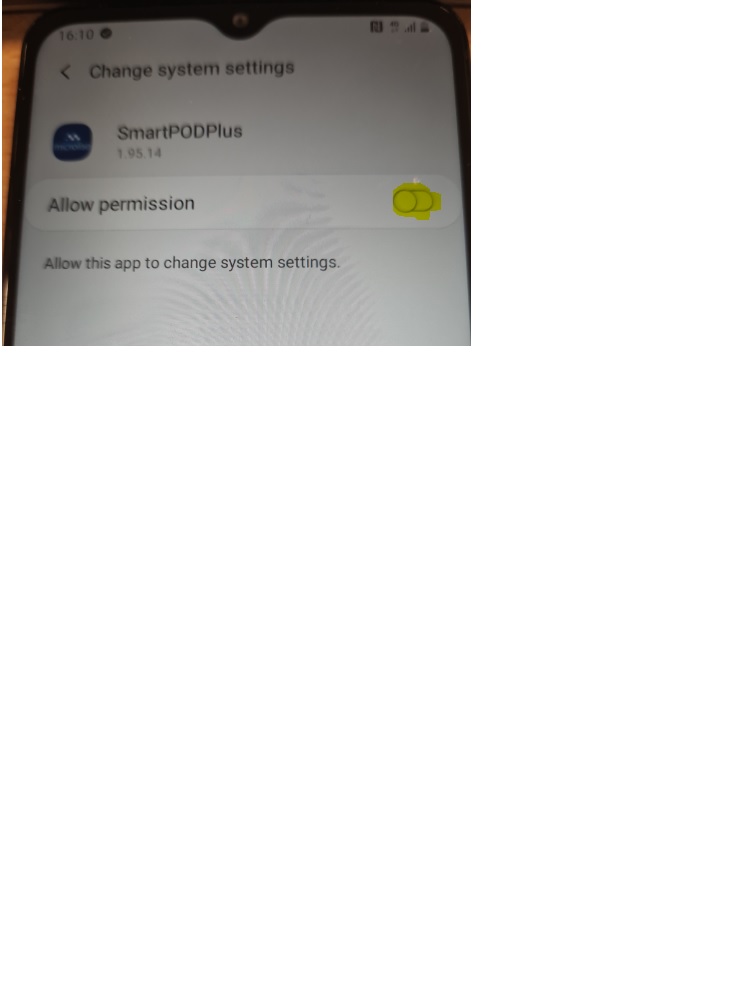Hi,
It is my first post so apologies if I'll do anything not correct. We're using Mobi Control version 14.4.9.1034 and the query is for Samsung A02s, Samsung A12, Moto G6 and G8 devices enrolled as Android Enterprise. I'm after a post install script on File sync rule to enable 'Allow permission' function within Change system settings for certain application. We will need in near future to update this application every month or so.
I have attached a screen shot to provide more details what I'm after. Please let me know if it is possible or if any further details I can provide.
Kind regards,
Norbert