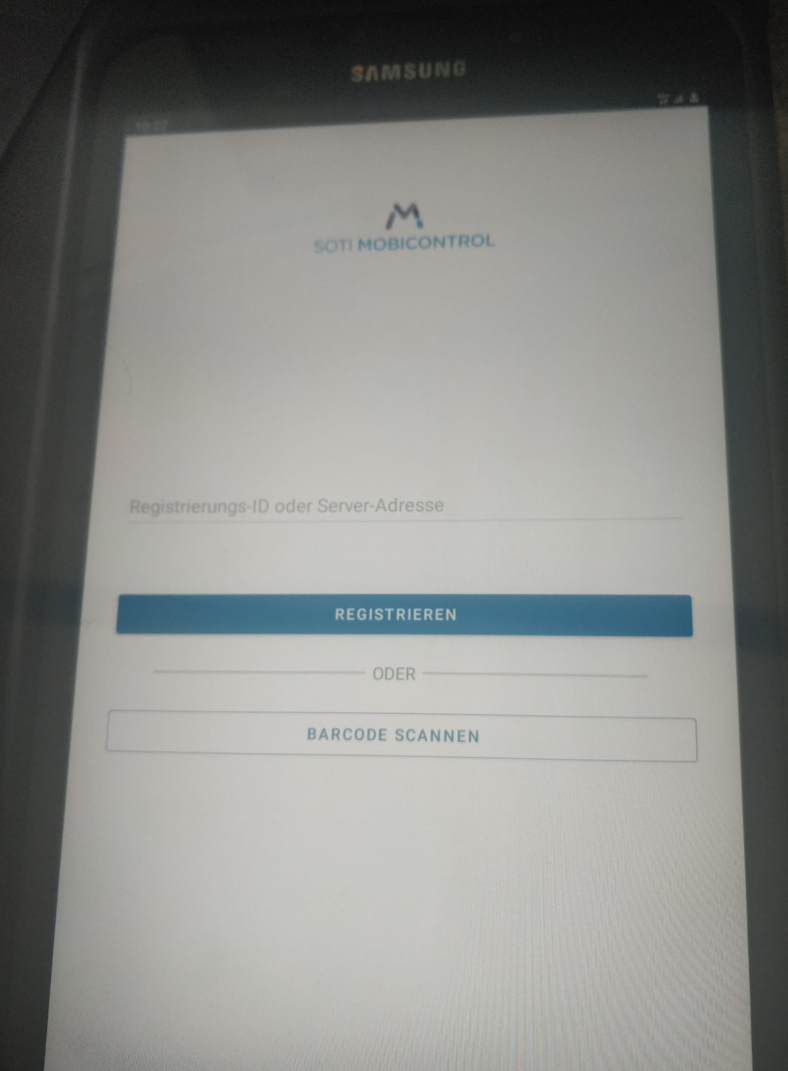Hi,
our customer situated in Germany needs to be enrolled on Soti Mobicontrol.
Normally this is no issue and easy done. This case is a bit peculiar,
We can't use any Wifi connection, only option is through the Sim card mobile data.
We are using a Orange simcard with a custom APN then the default.
I have tested the following inside my GZT config but nothing seems to be working.
When i try to enroll the devices i get the error "couldn't connect to the internet".
This is my GZT config i used in my testing:
{
"android.app.extra.PROVISIONING_LOCALE": "de_DE",
"android.app.extra.PROVISIONING_LEAVE_ALL_SYSTEM_APPS_ENABLED": true,
"android.app.extra.PROVISIONING_SKIP_EDUCATION_SCREENS": true,
"android.app.extra.PROVISIONING_SKIP_USER_CONSENT": true,
"android.app.extra.PROVISIONING_USE_MOBILE_DATA": true,
"android.app.extra.PROVISIONING_SKIP_WIFI_SETUP": true,
"android.app.extra.PROVISIONING_TIME_ZONE": "Europe/Amsterdam",
"android.app.extra.PROVISIONING_ADMIN_EXTRAS_BUNDLE": {
"enrollmentId": "******",
"PROVISIONING_MODE": "FULLY_MANAGED_DEVICE",
"apn": {
"name": "Transics",
"apn": "Transics2.be",
"mcc": "206",
"mnc": "10",
"apn_type": "default,supl"
}
}
}
I've also tested the following:
{
"android.app.extra.PROVISIONING_LOCALE": "de_DE",
"android.app.extra.PROVISIONING_LEAVE_ALL_SYSTEM_APPS_ENABLED": true,
"android.app.extra.PROVISIONING_SKIP_EDUCATION_SCREENS": true,
"android.app.extra.PROVISIONING_SKIP_USER_CONSENT": true, "android.app.extra.PROVISIONING_USE_MOBILE_DATA":true,
"android.app.extra.PROVISIONING_TIME_ZONE": "Europe/Amsterdam",
"android.app.extra.PROVISIONING_CUSTOM_APN": "Transics2.be",
"android.app.extra.PROVISIONING_ADMIN_EXTRAS_BUNDLE":
{ "enrollmentId": "****", "PROVISIONING_MODE": "FULLY_MANAGED_DEVICE"}
}