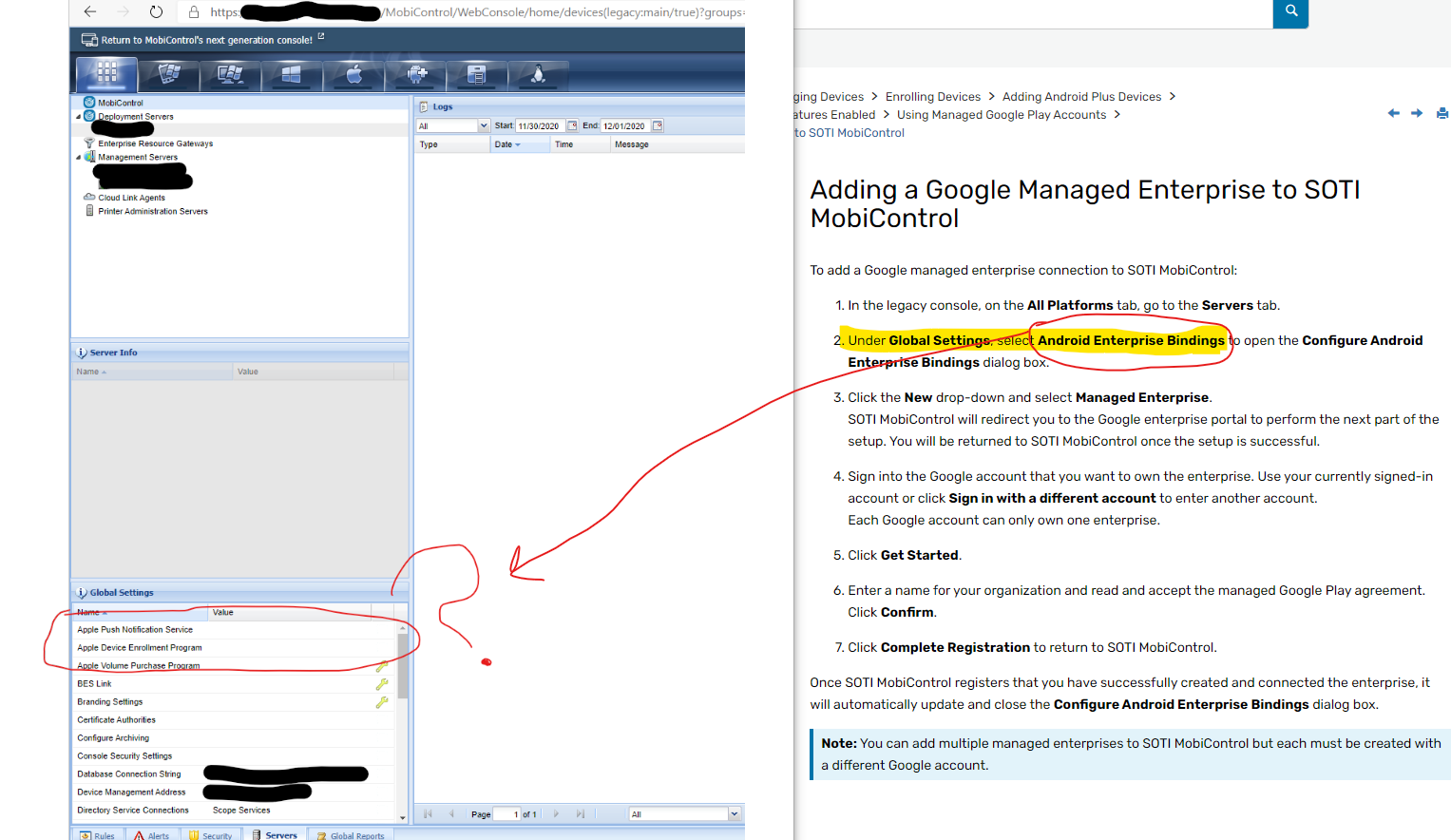Where is the corresponding documentation to embed iframes in the management console? Google doc makes it sound easy:
Support app management | Android Management API | Google Developers
I essentially want to do what I saw in this post from earlier this year where Slack has configuration options that can be set in Soti:
Pre configuring server URL for MSCA application (soti.net)
We have a custom application that I think I've written in a way to use a managed configuration, I just haven't been able to test it because I can't figure out how where to configure the configuration in Soti.