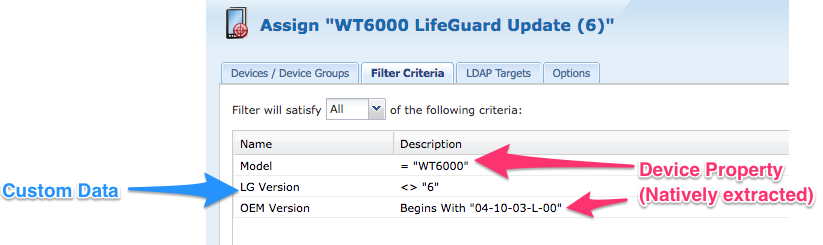Zebra Android Devices,
I'm trying to work out a staging routine that when devices drop into a folder they are updated to the correct firmware version and device configuration. Then after that is done the applications and lock screen is attached.
Is there a way to put in some kind of IF statement that says if the firmware != then install this firmware build. I can push firmware already through profiles but devices that already have that firmware still get the firmware downloaded and reinstalled. Also I tried using the prerequisite settings for packages, but they fail if the prereq isn't met and never try again even though the prerequisite has been installed.
I'm fine with using scripts to accomplish this, but haven't seen the ability to pull the firmware as a variable.