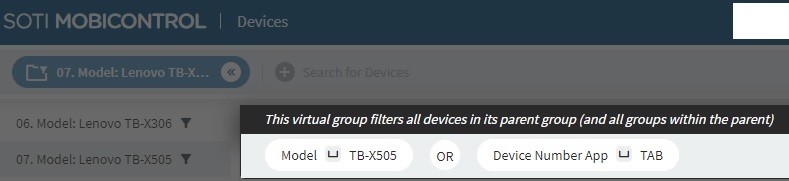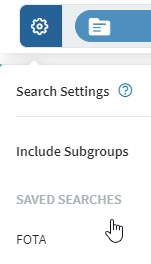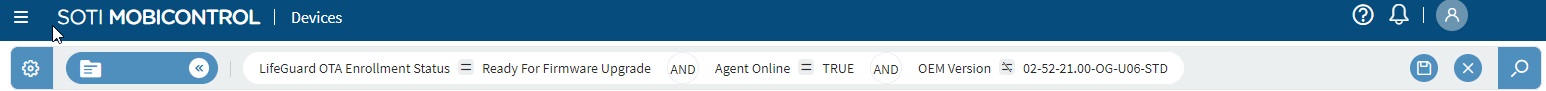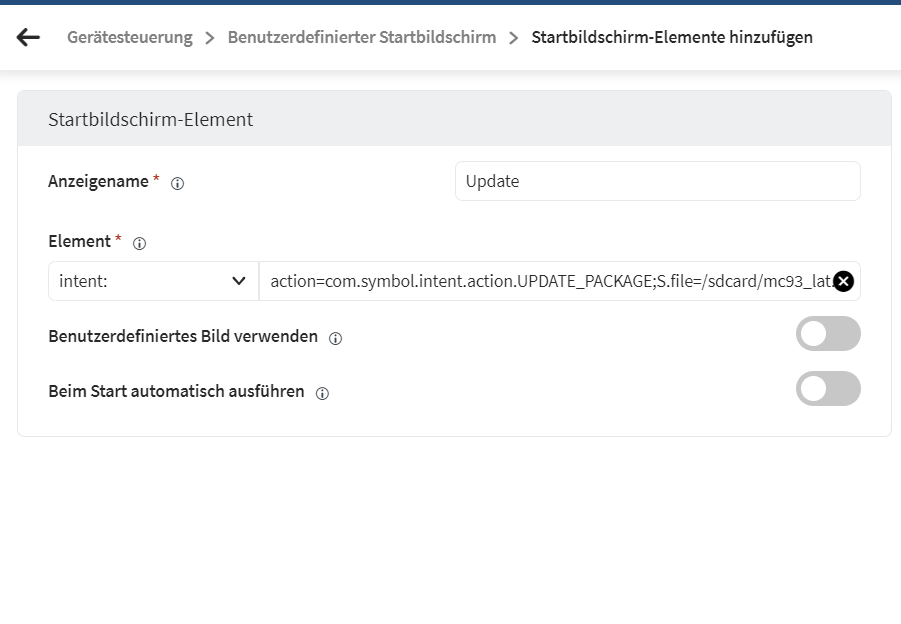Hi guys,
We have ca 100 Devices in our Company all of them are Zebra Scanners with Android Enterprise, they run on full managed work profile in lockdown mode, the clue is that they are not everytime, also not all of them at the same time on.
Now I want to push updates to this scanners, the otas get copied with a rule on all devices, but I dont want to install it at the time it ends downloading from the server, cause the user can have a important session on his device, thats why i want to do it manually. I'm thinking of something like creating a virtual folder like "scanner_update" and if device(s) are added to this virtual folder the script "install_system_update /sdcard/scanner_latest.zip" runs.
Maybe one of you have a good Idea or know how I can realize this :)