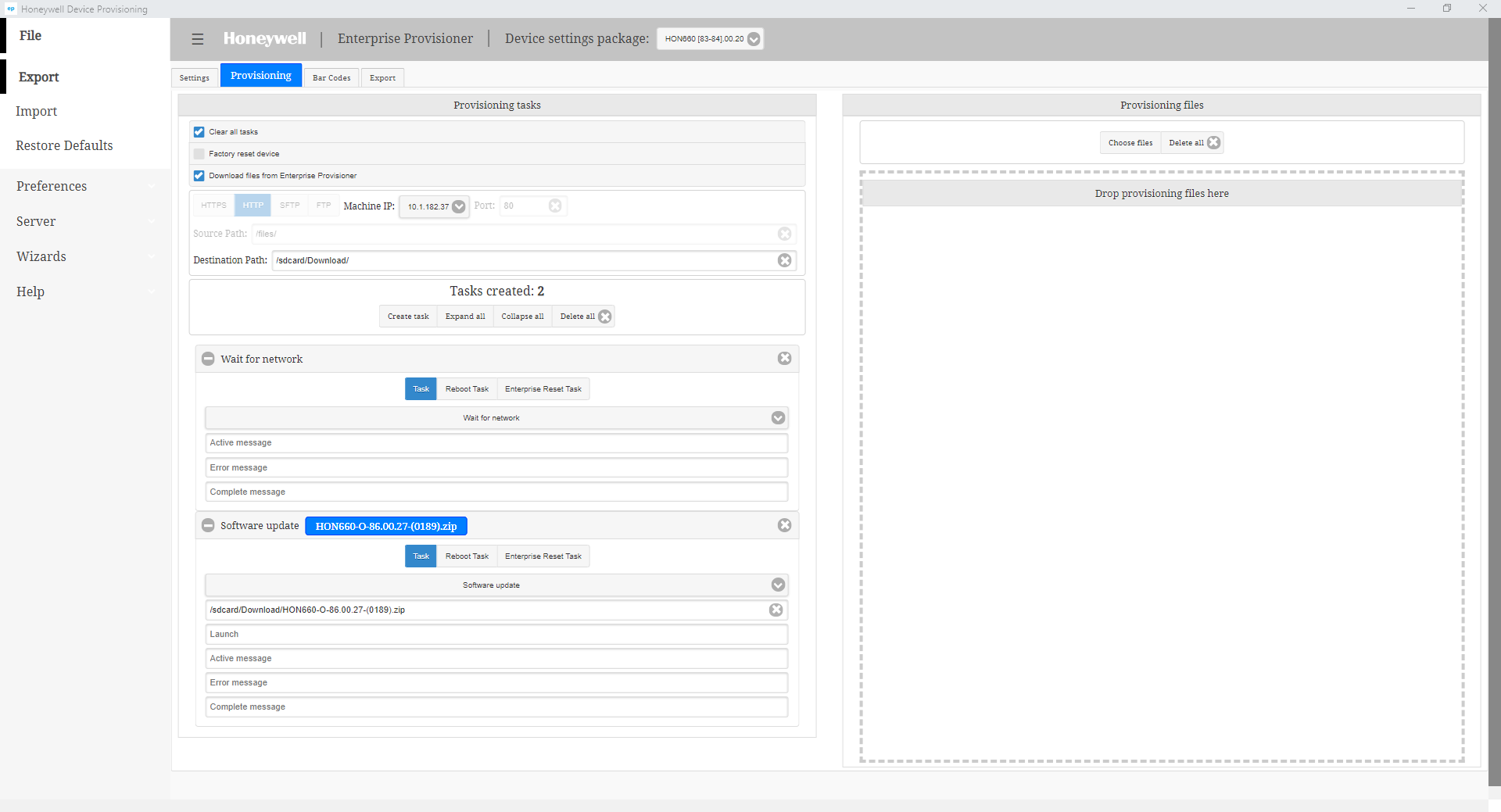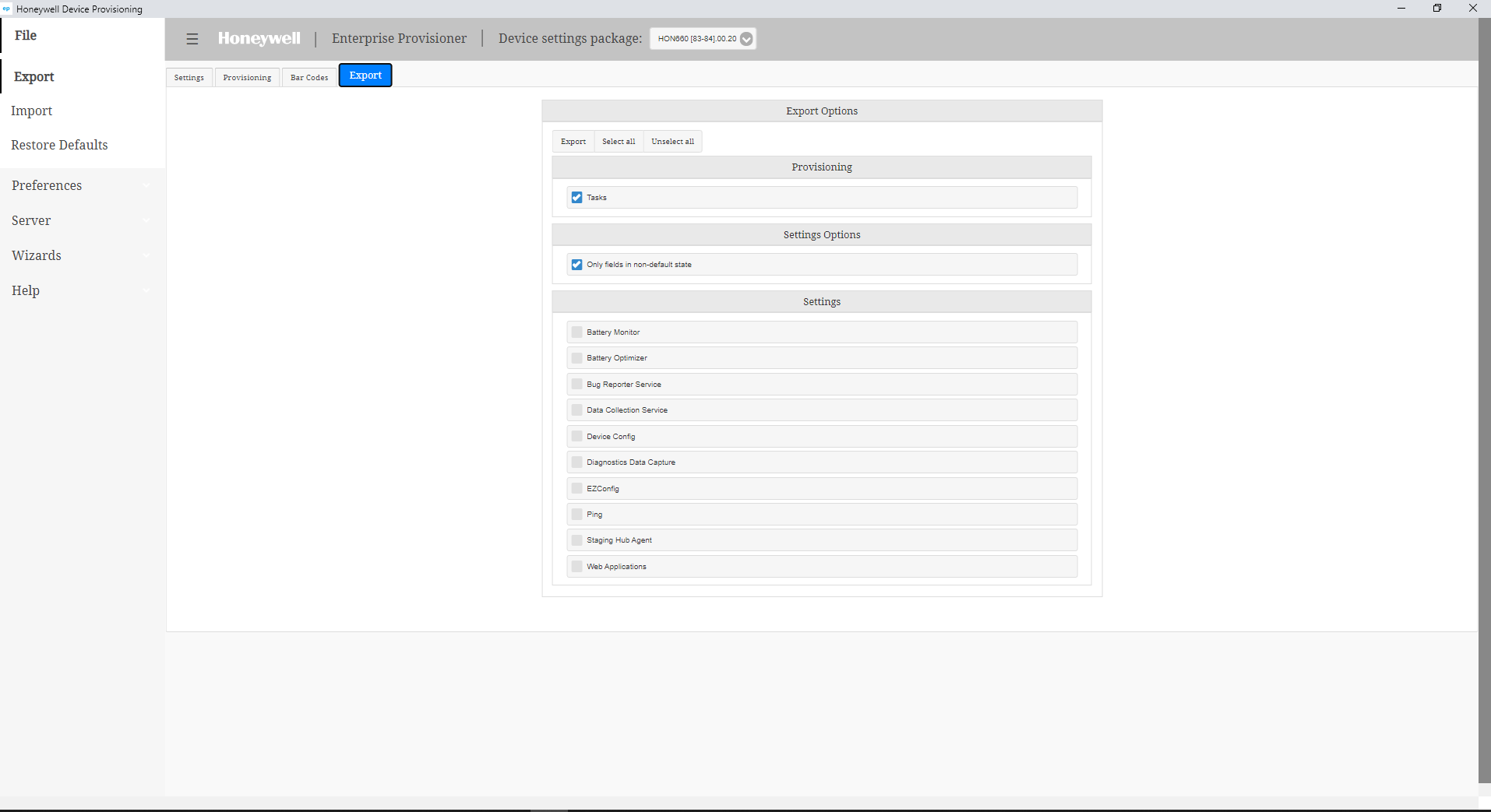Hello,
I am tasked with updating Android on our CT60 devices (currently on android 7.1.1, trying to update to android 9). Since we have 60+ devices in different locations, we need to be able to update remotely and automatically. According to Honeywell, the recommended way to automate this is to upload a Provisioner.xml file from their EZConfig software with the below
"Source">/storage/IPSM/Honeywell/autoinstall/AndroidUpdate.zip
"Action">InstallOta
Where the AndroidUpdate.zip is an OTA file file synced to the device. However, there are three main issues with this process.
1. File sync does not work on our Honeywell devices when they are set to "User Mode" (general failure)
2. The recommended way to run the provisioner file is:
sendintent -b "intent:#Intent;action=com.honeywell.ezconfig.intent.action.IMPORT_XML;S.path=/storage/IPSM/Provisioner.xml;launchFlags=0x0000020;end"
However, this script seems to do nothing regardless of if the device is in user or admin mode.
3. Most important issue, once the device is updated (can manually launch the above update .xml via a barcode generated from EZConfig software), the devices is unenrolled from mobicontrol, and the wireless sign in information is forgotten, and the device is disconnected from our network.
So I am wondering if there is an easier way to get these devices updated, or if there are any suggestions. I have worked with Soti tech support, and collected full ADB logs of this process, but have not made much progress on it, so I was wondering if anyone might have some ideas.