Hello,
just wanted to ask if anyone has yet tested Version 15.0 and if there are known bugs.
I am going to start testing myself next week, maybe we can collect bugs etc. in this thread?
Have a nice evening.


Hello,
just wanted to ask if anyone has yet tested Version 15.0 and if there are known bugs.
I am going to start testing myself next week, maybe we can collect bugs etc. in this thread?
Have a nice evening.


A bug was observed at SOTI sync wherein modifying an existing Profile and then attempting to Assign it would remove the previous Assignment selections, forcing you to have to select them all again.


Not a bug but, dang, I was really hoping for "Is Charging" on the assignment options section...


While certainly a workaround, perhaps using the combination of the Task Scheduler to schedule a re-occuring script with conditionals now that they're supported in the Javascript based scripting?


Yeah, I'm sure I'll muck around there trying the available alternatives. I was just hoping for the "easy" button...


For now the easiest way is for us to utilize install when connected to "ethernet", you need to invest in some extra hardware and configuration though but from management perspective its the best approach for now i guess.
Here's to hoping they get that assignment bug fixed soon. It is quite obnoxious.
Hello John,
The bug which @Matt Dermody mentioned in this discussion is fixed in the new built of version 15.0.1.1181 and is available on the link below.
https://docs.soti.net/soti-mobicontrol/release-notes/v150/1501/
Thank you.

Just updated one of my servers to version 15.0.1 but I'm having a issue whit the Android Enterprise profile for Restrictions.
I usally split up each profile for Security, Restrictions and so on, however when I've created a Restriction Profile, at the moment only whit a Lockdown, saved an assigned to a couple of folder.
When I go back to the profile to edit anything I always get error message "Something went wrong".
Only showing on profile where Lockdown is assigned, all other Profiles works.
To get around I would need to delete profile and re-add it.
Anyone else seen this, I've just started looking into the problem if it is a bug or if it now is related to have a Auth password in the same Profile.
Update on this:
Backtracking the whole Profile setup we noticed that one of the application images was named whit a special character as "&".
MobiControl Profile for the Lockdown would fail on this whiteout any message other than "Something went wrong" and we where not able to Edit the profile.
So after backtracking application shortcuts one by one we found the app chrashing the profile and picture name was the cause, not sure if v15 is more sensitive on special characters or not, so not a bug or fault just wrong naming of file.


Hi All,
after upgrading to 15.01 Antivirus Payload for DA is in Pending Install State?
Does anyone know if the distribution etc. changed from Version 14?
In 14.44 everything works as expected.
Agent version didnt change:
14.0.0.1579Edit: Fault was on our End, this shouldnt be an issue.
After upgrading to SOTI 15.0.1, we did not have the ability to edit profiles. Originally we thought it's a permissions issue, or browser related but after several hours, randomly, the option to edit was restored by itself...
Anybody else encountered this?


Under Application Run Control you can no longer put in package names:
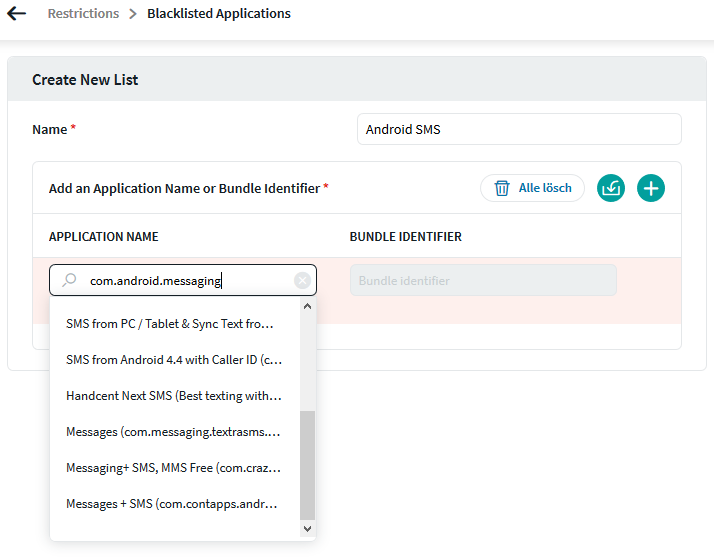
If your App Name isnt found by mobicontrol you have to write a txt or csv file with package and app name and then you have to import it.
I think this is a step back in workflow usability, but just a minor issue.
Not sure if this if this is affecting just version 15.0.1, but after applying January Windows Server 2012 updates on our VM hosting the SOTI management & deployment, the advance search service stopped working and could not be manually started. Server restart and not even SOTI reinstall did not help. Only way to get it working again was to un-install all January updates.


Hello John,
Thank you for the feedback, in order to ensure SOTI developers are aware of the feedback, please raise a support case(click here) or call SOTI Support team(click here) to assist you.
Most of the issues mentioned in this thread has been resolved and available in the latest version of MobiControl.
Regards,