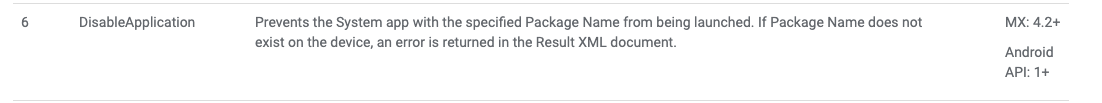We have and are rolling out a rather large fleet of TC75(X) Zebra handhelds. They are loaded with some in house software, and locked down through profiles/settings with MobiControl.
1: Noticed some weird behavior. I'm configuring and setting up 10 handhelds per batch. The 10mb network internet connection was getting bogged down and while digging deeper found that they were doing google play store updates and reaching 500mb of wifi data usage within an hour of being turned on, configured and connected to wifi. I've resorted to disabling google play store background data, and disabling it. Doesn't seem to interfere with our in house software, and subsequent updates.
Trying to find a way to do this through the use of scripts, profiles or blacklisting but can't seem to find anything that will work as expected. Manual configuration does the trick but there are already hundreds of devices in service and more on their way out.
Blacklisting through Mobi > Android+ > Profile seems to only control opening/closing the play store app.
If anyone else has had success with another technique or has ideas would love to hear it.
2: Mobi > Android+ > Profile >Configuration >Feature Control > Device Messaging. Disable SMS/MMS Text Messaging doesn't work at all. The provider says the sim cards are restricted and can't make or take calls, or text, but I can still text between devices after applying the profile that is supposed to disable this. The device logs show the profile was installed correctly. Any ideas why?
Thank you!
Trev.