We use an internal learning platform based on an LMS. When using it via a browser (even on a regular work phone), the videos work perfectly.
When trying to watch the videos on a SOTI phone (with kiosk mode), the following error message appears:
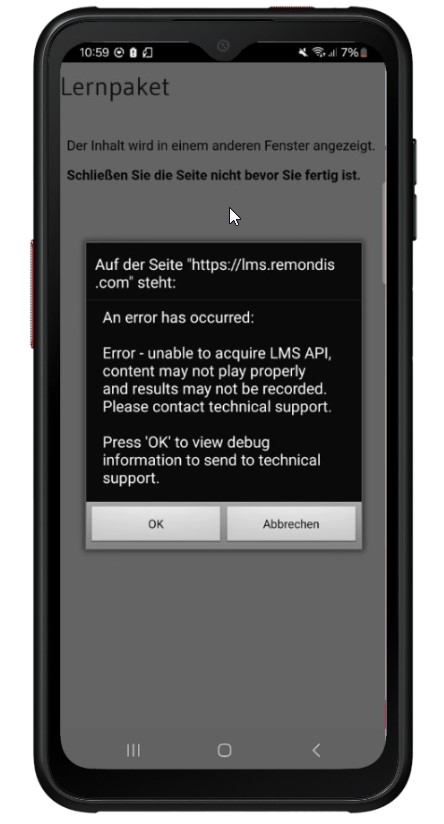
We've already checked all possible settings but haven't found anything. Does anyone have any ideas?

No Matches Found!
Try with a different search term






.jfif)
