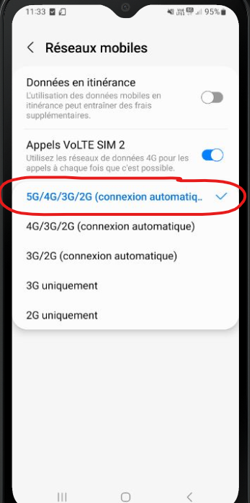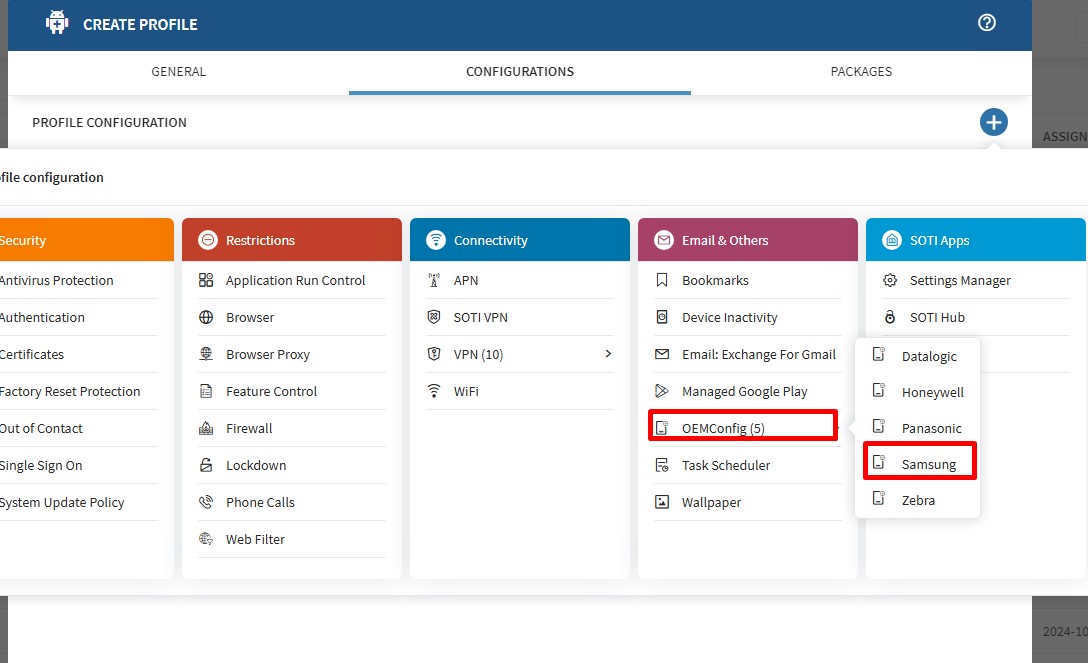I have about 100 Android+ devices of the type Samsung SM-G736B in SOTI, but their network preference is currently set to 4G/3G/2G (auto). I want to change this to 5G/4G/3G/2G (auto). Is there a script that allows me to force this change on all devices at once?
I do not want to do it manually one by one.