After update SOTI to version: 2024.0.0.1075 I can't enroll tablet Unitech TB85 (android 8).
Error form Diagnostic Deployment Server Extension Log
[2023-12-07 14:02:15.721] DEBUG [Android RESTful Enrollment] (177): e974faf7-ff8b-40bb-abdb-f3d87ba2bfd8 TB85 7ce6ee86-743f-4360-b5c9-cfac66cc241a Android enroll request { AddDeviceRuleId = , EnrollmentPolicyPin = , AddDeviceRuleTag = 3EEB54A4-D9F8-F23C-1831-B2DFDBD9125F, DeviceNameFromIniFile = , AgentUniqueId = e974faf7-ff8b-40bb-abdb-f3d87ba2bfd8, AuthenticationToken = , AcceptedTermsAndConditionsUrl = , IsDeviceGmsCertified = True, IsOemAgent = True, AndroidBuildVersion = 26, DeviceIp = 10.82.136.109, DeviceFirmwareVersion = , DeviceId = 351957100075379, BluetoothMac = 98AAFC23C7DB, WifiMac = 98aafc23c939, Mac = 98AAFC23C939,
SerialNumber = 351957100075379, HardwareSerial = 19a1cc96, Oem = k-touch, Model = TB85, safetyNetAttestationStatement = , safetyNetAttestationErrorMessage = , playIntegrityAttestationStatement = , playIntegrityAttestationErrorMessage = }
[2023-12-07 14:02:15.721] DEBUG [Android RESTful Enrollment] (177): e974faf7-ff8b-40bb-abdb-f3d87ba2bfd8 TB85 7ce6ee86-743f-4360-b5c9-cfac66cc241a CheckIfCopeProvisioningRequired begins Android41Enterprise isCope:True BuildVersion:26
[2023-12-07 14:02:15.721] DEBUG [Android RESTful Enrollment] (177): e974faf7-ff8b-40bb-abdb-f3d87ba2bfd8 TB85 7ce6ee86-743f-4360-b5c9-cfac66cc241a CheckForCompatibleAgent begins
[2023-12-07 14:02:15.721] DEBUG [Android RESTful Enrollment] (177): e974faf7-ff8b-40bb-abdb-f3d87ba2bfd8 TB85 7ce6ee86-743f-4360-b5c9-cfac66cc241a CheckForAllowedAgent begins { isOemAgent = True, androidBuildVersion = 26 }
[2023-12-07 14:02:15.721] DEBUG [Android RESTful Enrollment] (177): e974faf7-ff8b-40bb-abdb-f3d87ba2bfd8 TB85 7ce6ee86-743f-4360-b5c9-cfac66cc241
a CheckForAllowedAgent { allowedAndroidType = All }
[2023-12-07 14:02:15.721] DEBUG [Android RESTful Enrollment] (177): e974faf7-ff8b-40bb-abdb-f3d87ba2bfd8 TB85 7ce6ee86-743f-4360-b5c9-cfac66cc241a CheckForAllowedAgent returns All
[2023-12-07 14:02:15.721] DEBUG [Android RESTful Enrollment] (177): e974faf7-ff8b-40bb-abdb-f3d87ba2bfd8 TB85 7ce6ee86-743f-4360-b5c9-cfac66cc241a CheckForAllowedAgent begins { isOemAgent = True, enrollmentPolicyKind = AndroidEnterprise }
[2023-12-07 14:02:15.721] DEBUG [Android RESTful Enrollment] (177): e974faf7-ff8b-40bb-abdb-f3d87ba2bfd8 TB85 7ce6ee86-743f-4360-b5c9-cfac66cc241a CheckForAllowedAgent enrollment canceled AndroidEnterprise
[2023-12-07 14:02:15.721] ERROR [General] (177):
****************************************
* Exception: Error in the application. *
****************************************
[DeviceCanNotBeEnrolledWithEnrollmentPolicyException: Error in the application.]
at Soti.MobiControl.DeviceEnrollment.Android.Implementation.EnrollmentManagemen
tService.CheckForAllowedAndroidType(Boolean isOemAgent, Boolean isWorkManagedType, EnrollmentPolicyKind enrollmentPolicyKind, String failLog)
at Soti.MobiControl.DeviceEnrollment.Android.Implementation.EnrollmentManagementService.ValidateDeviceSnapshot(AndroidDeviceSnapshot deviceSnapshot, AndroidEnrollmentPolicy androidEnrollmentInfo, EnrollmentPolicyKind enrollmentPolicyKind, SafetyNetAttestationResult& safetyNetAttestationResult, PlayIntegrityAttestationResult& playIntegrityAttestationResult, AttestationEventStatus& attestationEventStatus)
at Soti.MobiControl.DeviceEnrollment.Android.Implementation.EnrollmentManagementService.Enroll(AndroidDeviceSnapshot deviceSnapshot)
at Soti.MobiControl.DeviceEnrollment.Android.Web.Implementation.AndroidAgentEnrollmentController.Enroll(EnrollmentRequest enrollmentRequest)
at lambda_method(Closure , Object , Object[] )
at System.Web.Http.Controllers.ReflectedHttpActionDescriptor.ActionExecutor.<>c__DisplayClass10.<GetExecutor>b__9(Object instance, Obj
ect[] methodParameters)
at System.Web.Http.Controllers.ReflectedHttpActionDescriptor.ExecuteAsync(HttpControllerContext controllerContext, IDictionary`2 arguments, CancellationToken cancellationToken)
--- End of stack trace from previous location where exception was thrown ---
at System.Runtime.ExceptionServices.ExceptionDispatchInfo.Throw()
at System.Runtime.CompilerServices.TaskAwaiter.HandleNonSuccessAndDebuggerNotification(Task task)
at System.Web.Http.Controllers.ApiControllerActionInvoker.<InvokeActionAsyncCore>d__0.MoveNext()
--- End of stack trace from previous location where exception was thrown ---
at System.Runtime.ExceptionServices.ExceptionDispatchInfo.Throw()
at System.Runtime.CompilerServices.TaskAwaiter.HandleNonSuccessAndDebuggerNotification(Task task)
at System.Web.Http.Controllers.ActionFilterResult.<ExecuteAsync>d__2.MoveNext()
--- End of stack trace from previous location where exception was thrown ---
at System.Runtime.ExceptionServices.ExceptionDispatc
hInfo.Throw()
at System.Runtime.CompilerServices.TaskAwaiter.HandleNonSuccessAndDebuggerNotification(Task task)
at System.Web.Http.Controllers.ExceptionFilterResult.<ExecuteAsync>d__0.MoveNext()
****************************************
Error form Deployment Server Logs
Device enrollment failed. Devices can only enroll with the AE Agent.
Deployment Type is set up 'OEM Specific for All Android Devices'.
TB85 are enorolled with Unitech TB85 agent.
Android Enterprise does not work on this device.
On TB85 enrolled befor upgrade SOTI I can't upgrade agent. Old agent version 15.0.1.1051. New version 15.4.5.1051. In logs I have 'Invalid device software version'.




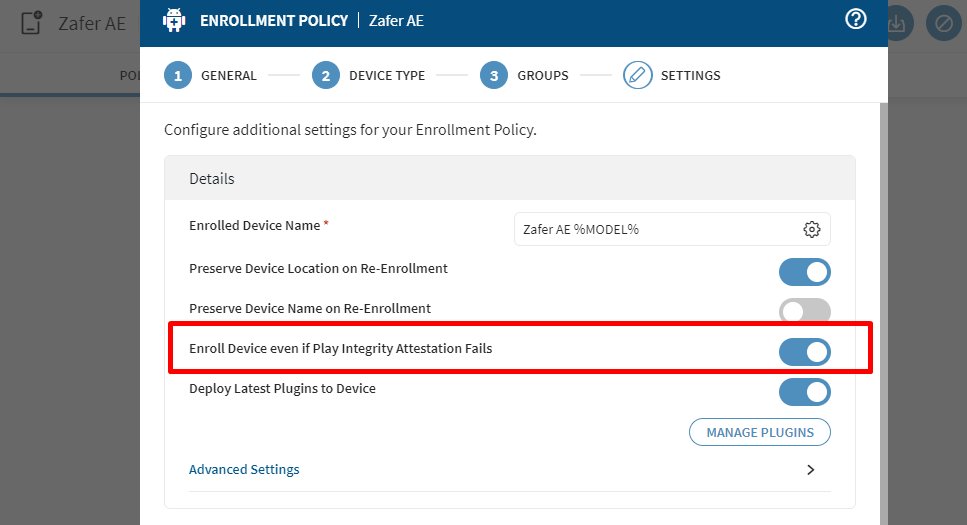



.jpg)

