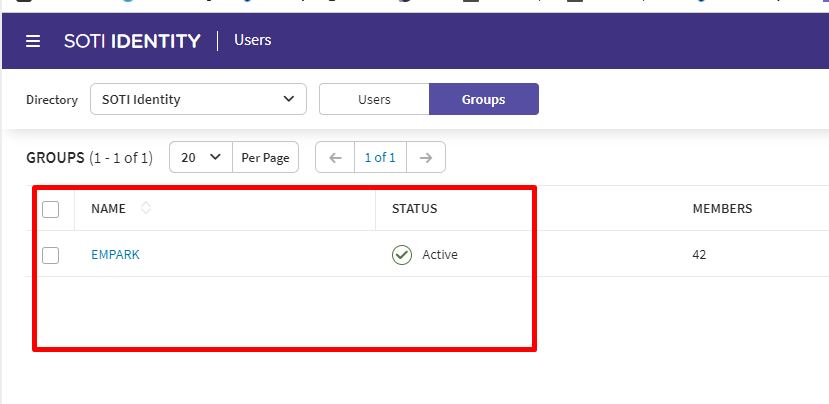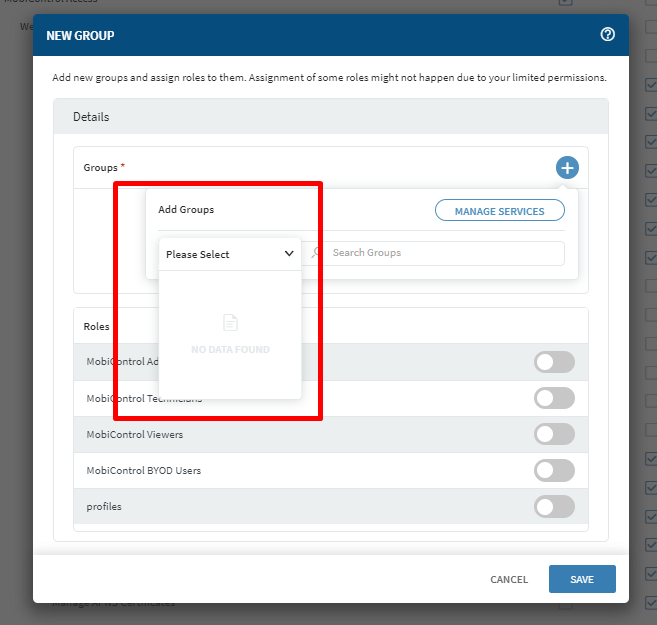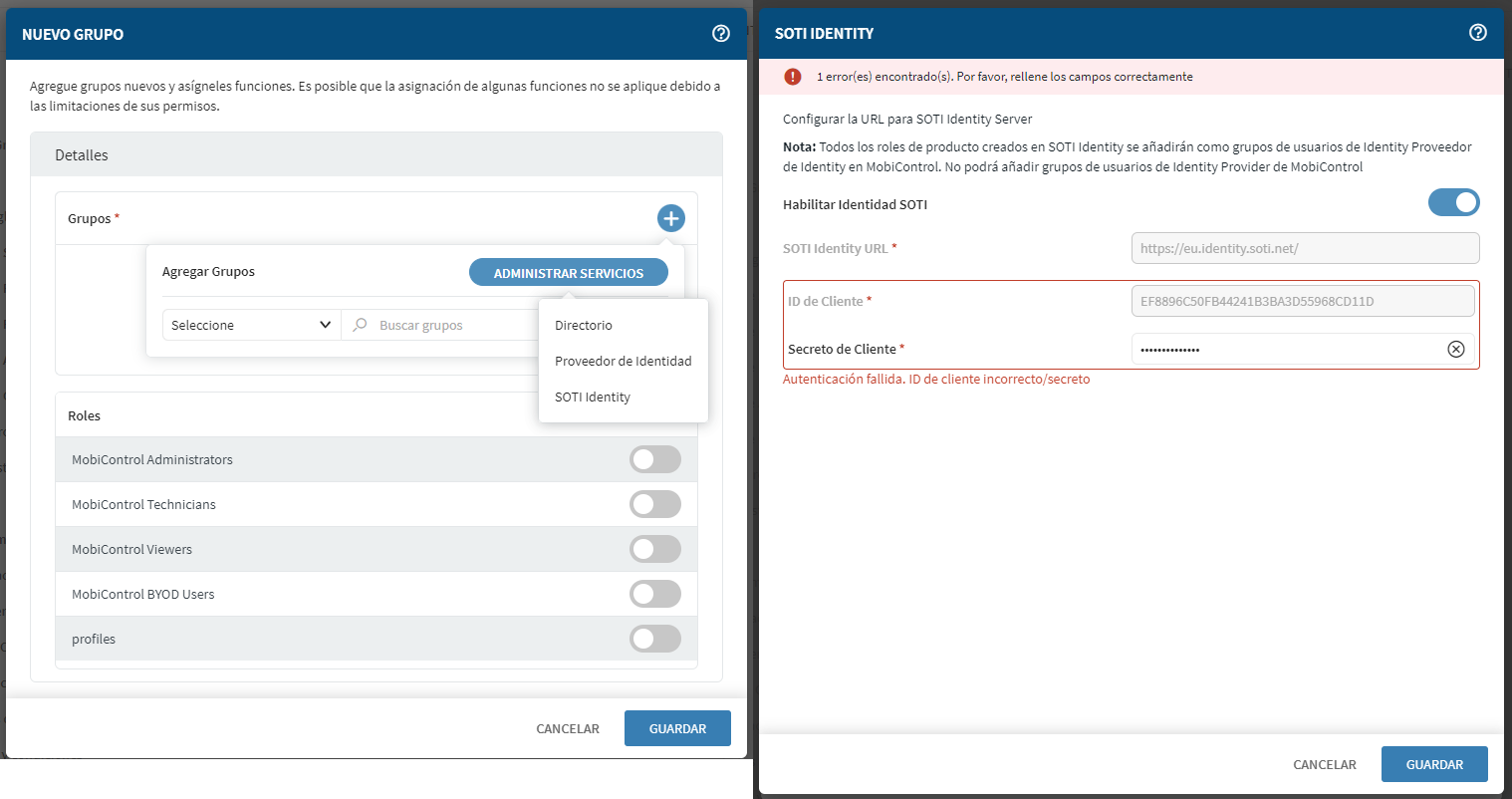Hi. We're trying to create new groups in SOTI Mobicontrol but, after some changes in Mobicontrol, we can't understand how it works anymore. We asked SOTI Support to help us with this task but they asked us to write here. We also read some help from the following links (https://www.soti.net/mc/help/v15.5/en/console/users/add_usergroup.html, https://soti.net/sotiidentity/help/en/users/assign_users_to_group.html, https://soti.net/sotiidentity/help/en/users/groups/add_group.html) but they are not enough for us to understand all the process. Please help us.

No Matches Found!
Try with a different search term