I use an Zebra MC9300 with Android 11 and activated USB debugging and the mass torgae to get access to the scanner with an USB connection. So fine so good that worked till we changed the battery.
Now i have the issue that the mass storage is not available as you can see in the picture below.
I also activated the usb debugging with feature control but no option for the mass storage.
Do you have any idea?



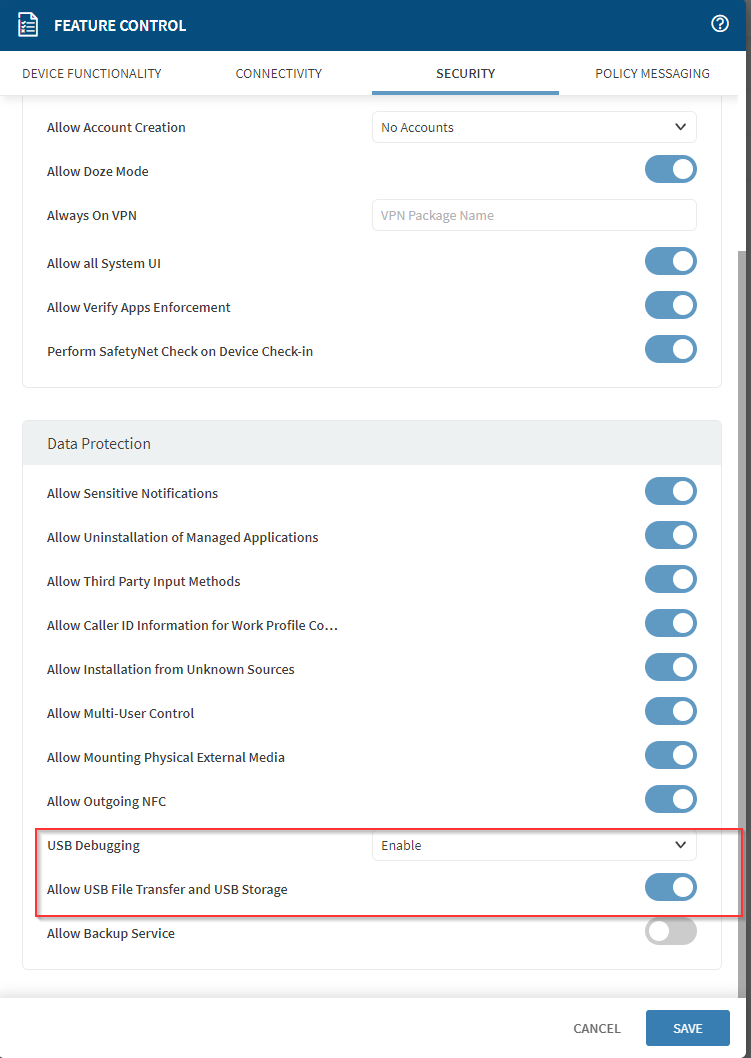



.png)
.png)