Testing a Zebra TC70X running Oreo and using Managed Google Play Account in Soti. Now the device does not show its serial and instead says Unavailable.

No Matches Found!
Try with a different search term
Testing a Zebra TC70X running Oreo and using Managed Google Play Account in Soti. Now the device does not show its serial and instead says Unavailable.


I'm using this variety of AE Agents on Zebra O devices and they all are pulling the ESN appropriately. I would suggest getting upgraded to at least a 13.6.x version of the Agent.
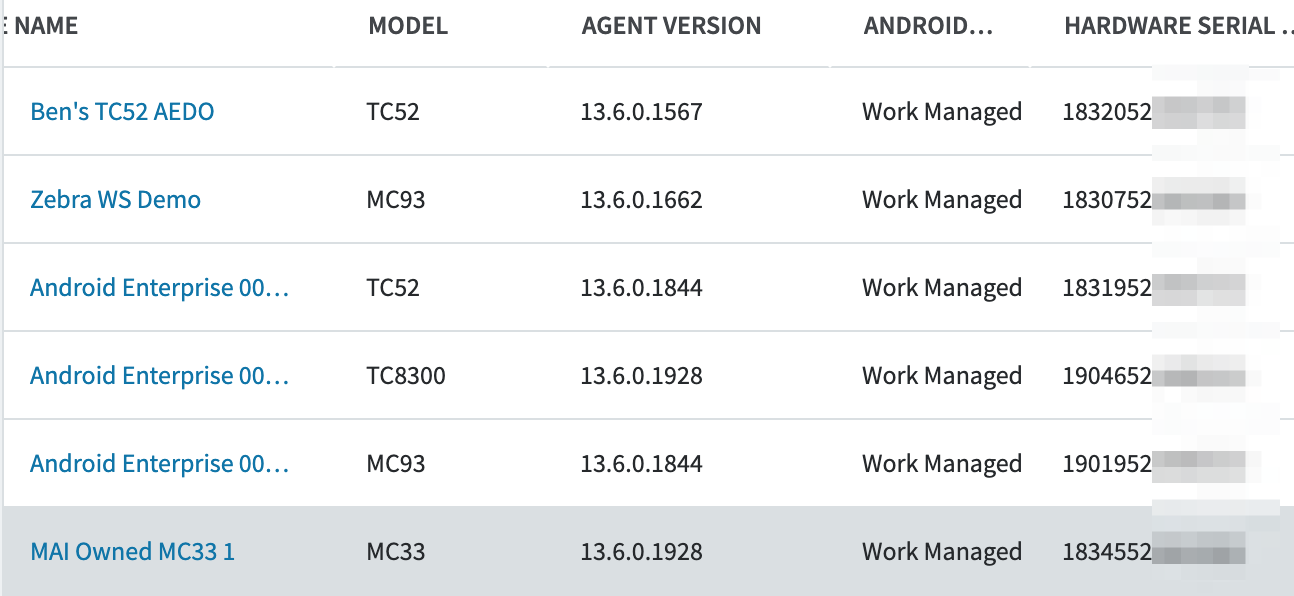


Hello Travis,
I have enrolled a Zebra TC70x device running Oreo in a 14.1.2.1937 environment and I believe it is showing me the correct information for hardware serial number when enrolled using a Managed Google Play Account.
This leads me to ask you have you ever been able to see the device serial number? Was your environment upgraded afterwards, if so? Is this only happening on this device or devices with these specs, in this version? If this is version specific perhaps it may have been addressed in a patched version since you have upgraded to 14.1.4.1693 and you can see is resolved in a newer build.
I will include a screenshot for quick reference.
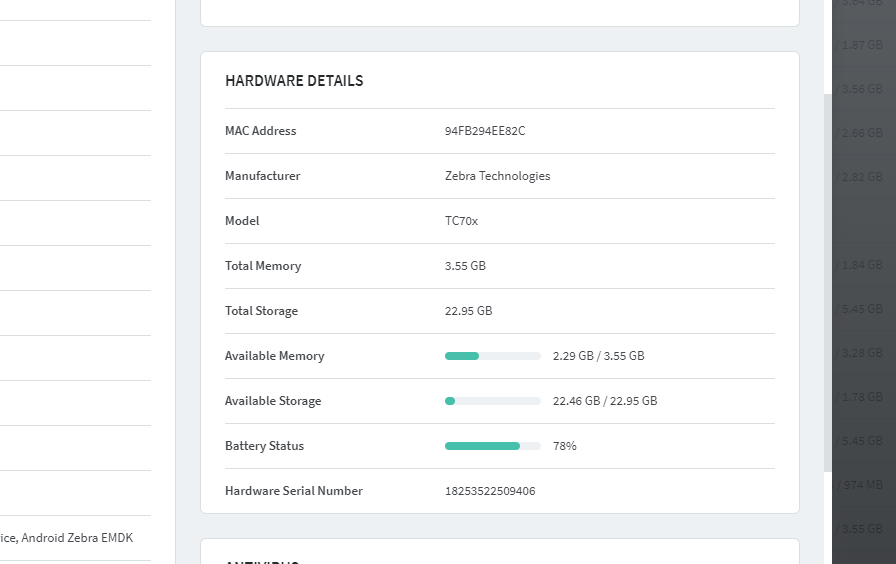
Most likely I will have to upgrade to the version you are having this issue with to see your circumstances, but feel free to update me with any other information you have regarding this.
Regards,
We have always been able to see the serial number on TC70X devices. All device show the serial except the new ones that are on Oreo with Managed Google Play.


Managed Google Play, meaning Android Enterprise Managed Device (DO)? If so I would suggest upgrading the AE agent that you're leveraging and to make sure that you're installing the OEM plugin as well.
Sorry for the terminology issue... It is running as Android Enterprise and the plugin is installed. Running agent version
Is there a way to upgrade that through Soti? When I try soti says that it is already compatible...


With AE you can actually approve the Agent itself within an App Catalog rule and then let Managed Google Play upgrade to the latest version for you!


Perhaps Matt is onto something as my device has AE agent version 13.6.0.1928 ....
Yep that fixed it. But unfortunately the mcsetup.ini isn't being used with this new version. It was working before...