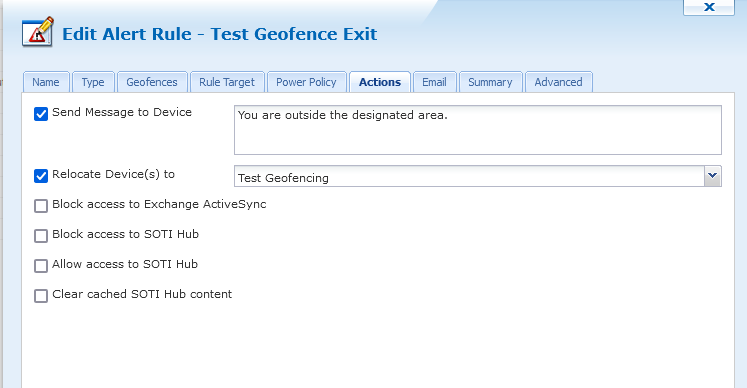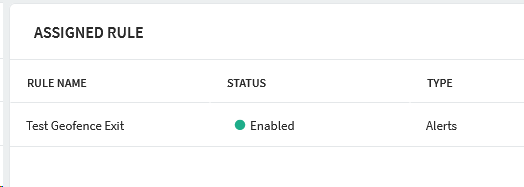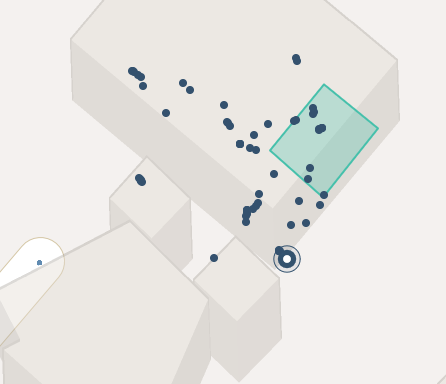Hello,
I searched for an instruction on how to set an alert/action when a device exits a geofence but couldn't find any.
How can I set a rule, that pops up a message to bring the device back when exiting a geofence and removes the message once the device is back?
Device: MobilBase DS5AX
Device Kind: Android Enterprise
Device Agent: 15.4.6.1013
MobiControl:




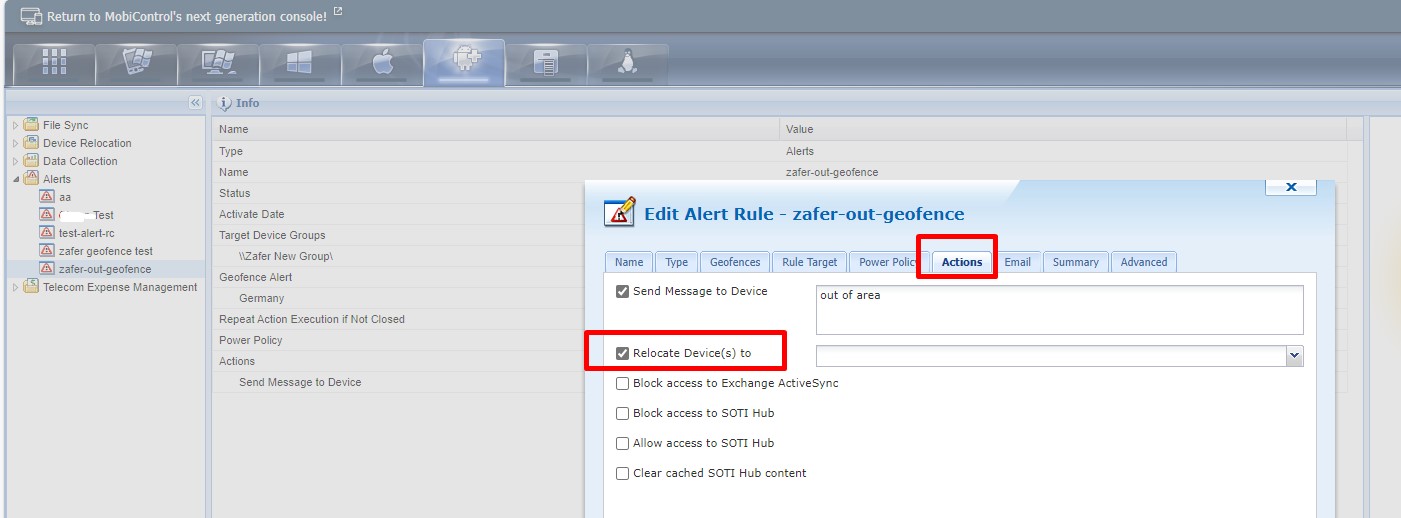
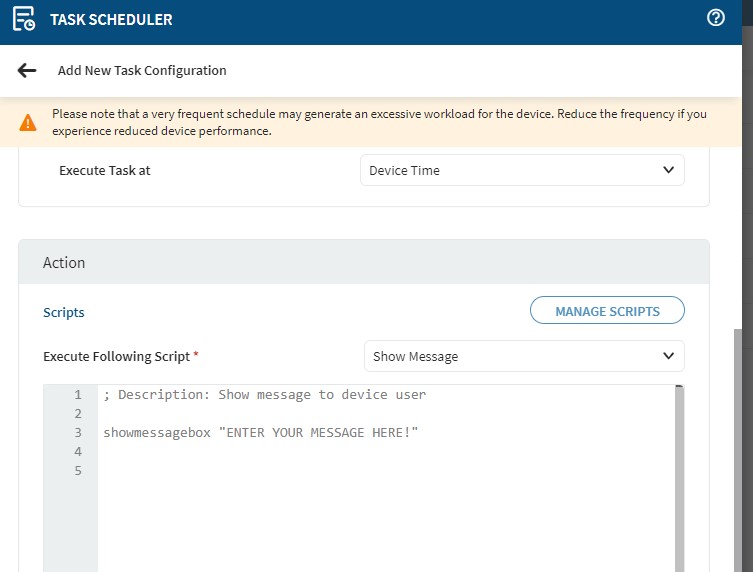


.png)