I'm running into some troubles when attempting to add a device to Device Enrollment Program using Apple Configurator.
For my Server preference, I have used an Enrollment URL that matches the Enrollment URL from an iOS Add Devices rule in our MobiControl instance. Note that this URL is for one of our deployment servers, which faces the public internet. This url looks like https://public-host-name/Enroll/241. Note that our management server is not publicly accessible.
When I prepare the device using Apple Configurator, I select the "Add to Device Enrollment Program" and "Allow devices to pair with other computers" options. I then choose this Server, choose a previously set up Organization, use the default options for iOS Setup Assistant, and select a verified WiFi configuration.
The preparation step is failing with the following error:
Provisional Enrollment failed.
The cloud configuration server could not be verified. [MCCloudConfigErrorDomain - 0x80EF (33007)]
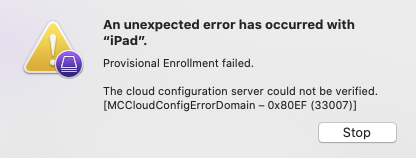
I haven't been about the discover a solution from others who have experienced this error message. These are new iOS devices so they are not members of another DEP account.
Any ideas? Is the URL for the Server configured correctly?
Thanks in advance...
Steve...



