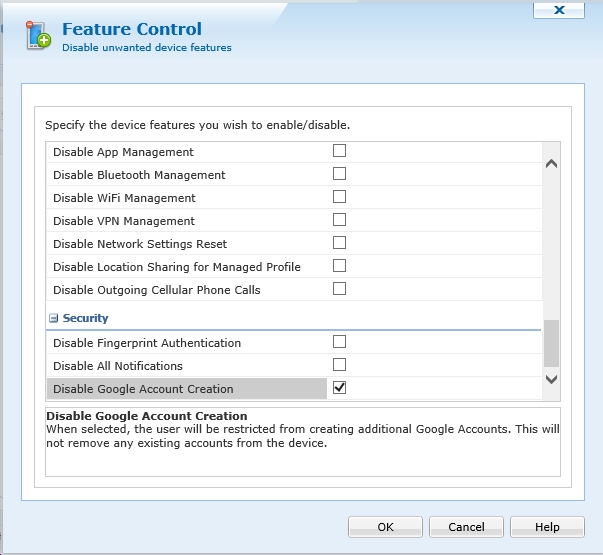I would like to prevent users from adding Google accounts on their devices. The problem is that users will sometimes add an account and then neglect to log out of it when they leave or are terminated. This leaves us with a $300 paperweight since it is Google locked. Application Run Control can't prevent the Google account enrollment screen from coming up, even though I have identified the screen I would like to block.
As such, I'm looking for creative solutions/work-arounds to either:
1) Prevent users from adding Google accounts.
2) A script to silently remove all Google accounts.
3) A way to identify devices with Google accounts so we can reach out to those individuals and remedy the situation.



.jpg)