I noticed today while testing SOTI agent updates via the play store, that both and SOTI and the Workday app we have assigned show 'free' in app catalog. When i manually clicked on the free, it showed uninstall or update for the app and then automatically started updating. And now instead of 'free' it shows 'open' we have about 5000 of these devices and I know there are others that are stuck on 'free' waiting for the app to open via play store to prompt the update. How can i do this programmatically to get them all on the same WD version?

No Matches Found!
Try with a different search term


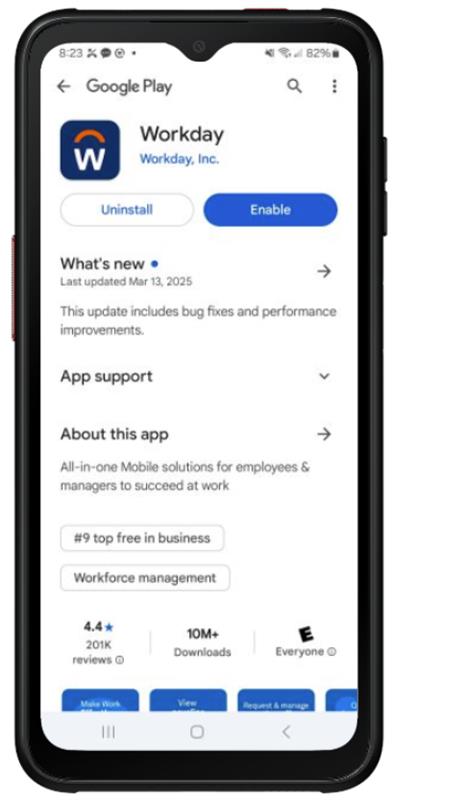


.jpg)
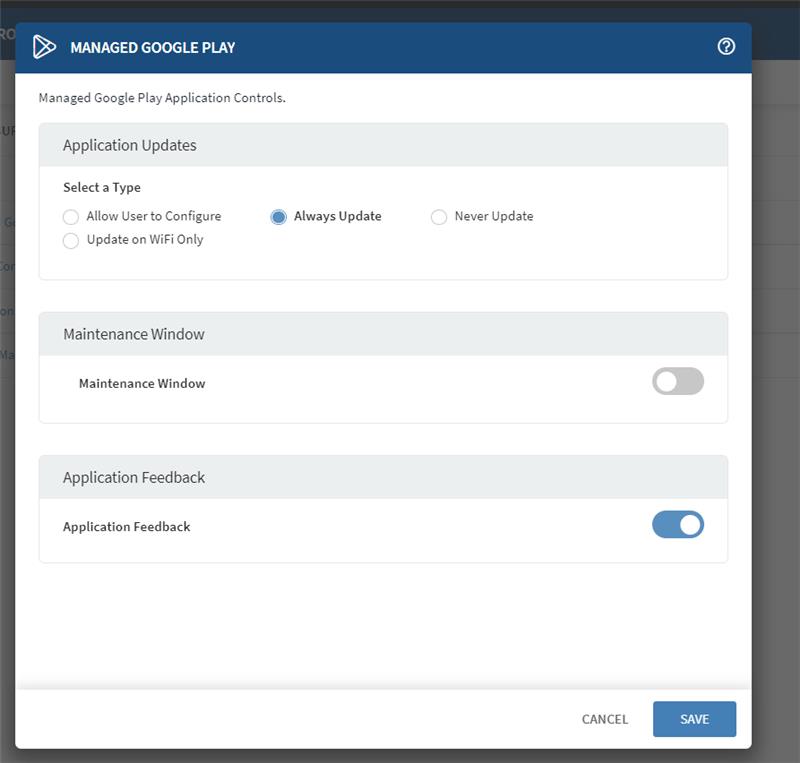
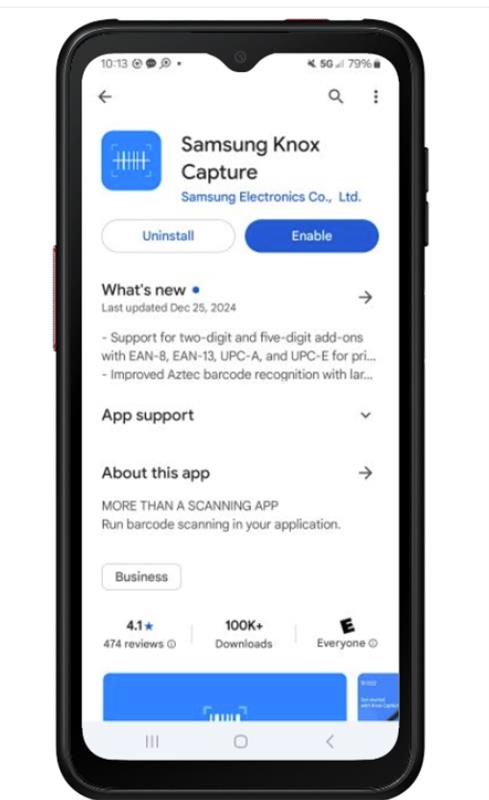
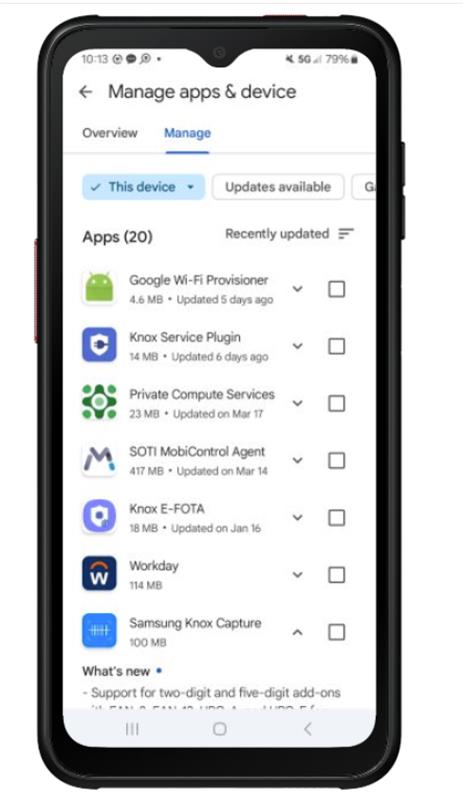
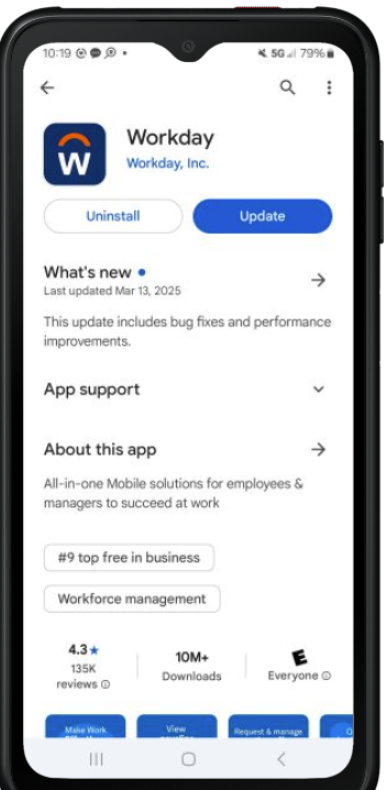
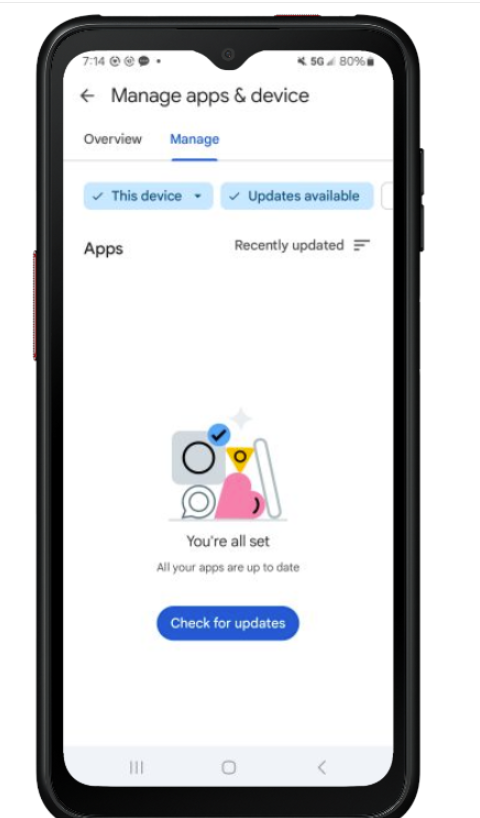


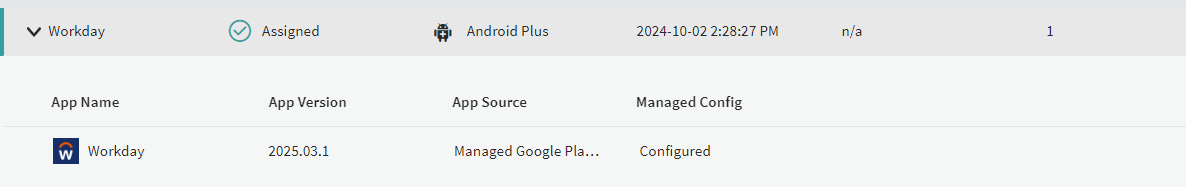


.jpg)