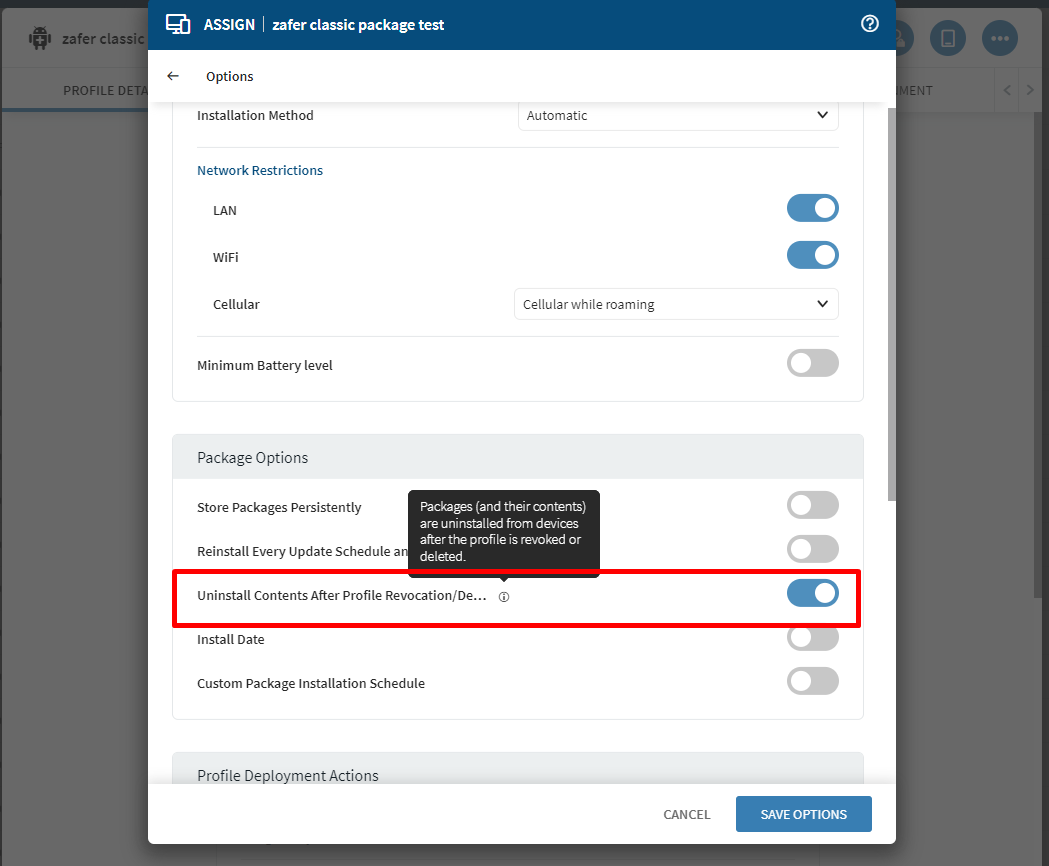Hello ,
I have a question. I am using profiles to install an apk on devices(zebra mc33). I am using different profiles for the same application depending on the version (i do that because i have to update many devices and not all together). So for example i have a profile named (apkv3) and i want to upgrade on (apkv4)i will make a new profile named apkv4 and assign it to the devices i want to update (the apk wont install because the previous version is still there so i just revoke the profile v3 and force package reinstall v4. (i know its not optimal but it works for now ) . Today i assign the new profile on all devices in preparation for update ,and knowing it will not apply itself if i do not do it manually, i also had some devices already updated on v4. The apk v4 that was already updated got deleted while the package was showing as installed this did not happen all the updated devices but in some groups and i cannot see the reason (i had to force package re installation on an already showing installed profile to fix the issue) Sorry for the wall of text.