I have use case
I use Lockdown kiosk for tablet
ans i have scenarion want to know telephone number of SIM
and use sentintent script and it return telephone number i can see telephone number if without lockdown
but if lockdown active i can not see telephone number
So, I want to save telephone number data into ini file and show in to custom data
Can I,




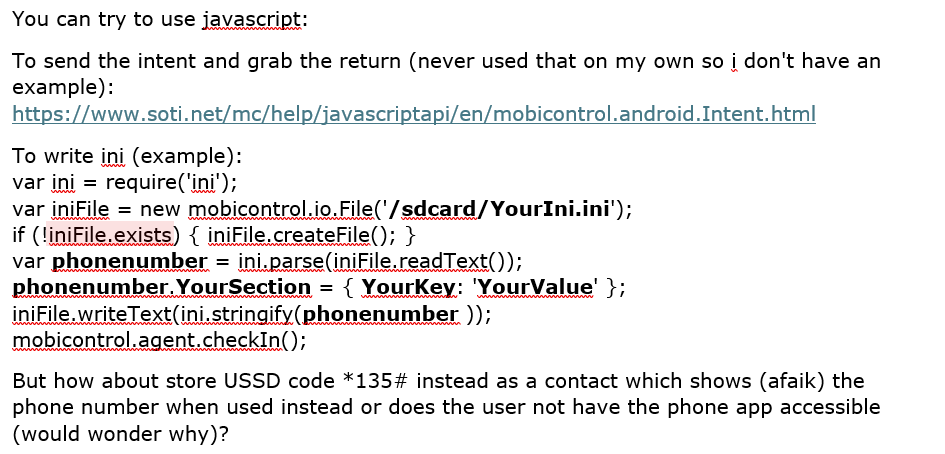
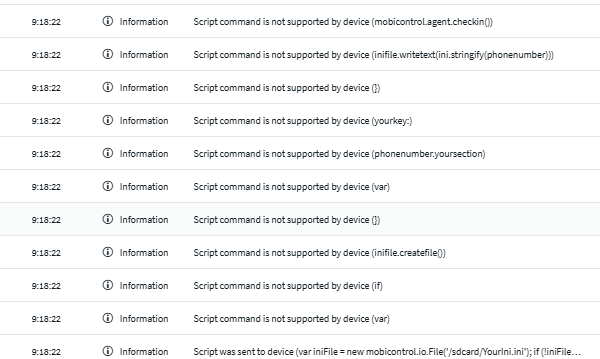
_(1).png)