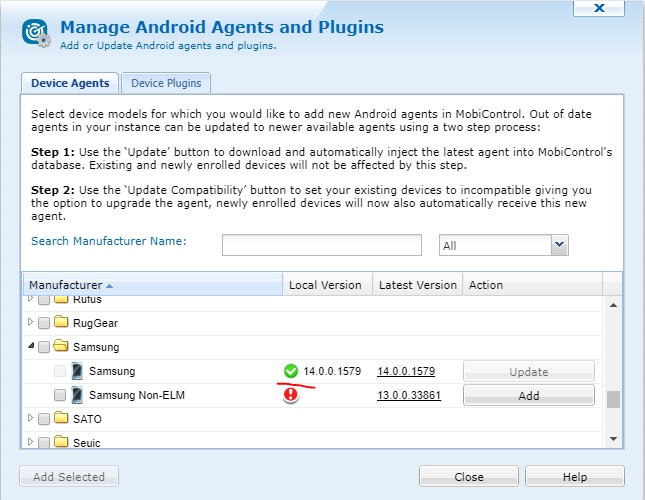Hi,
I want to upgrade our Galaxy Tab S4 devices from ELM version 13.7.5 to 14.0.0 the agent upgrade is enabled on the server (ver. 14.1.3.1587) however, when I click on "upgrade agent" the site says "The action cannot be executed because the agent is already compatible"
Got any suggestions here?
Thanks in advance