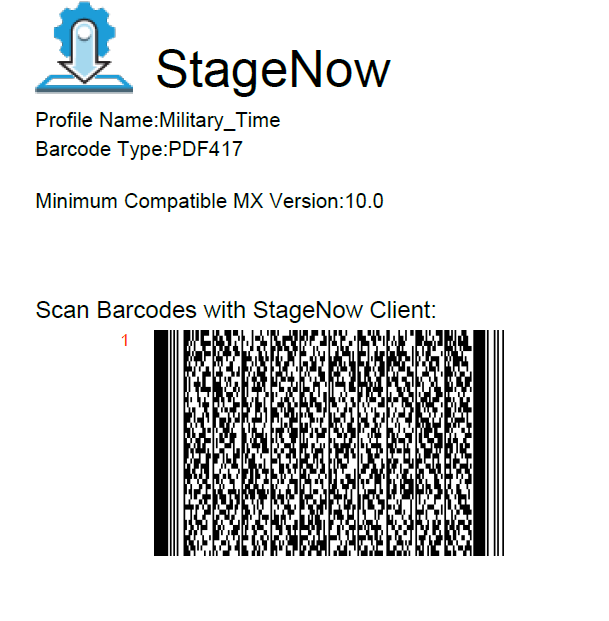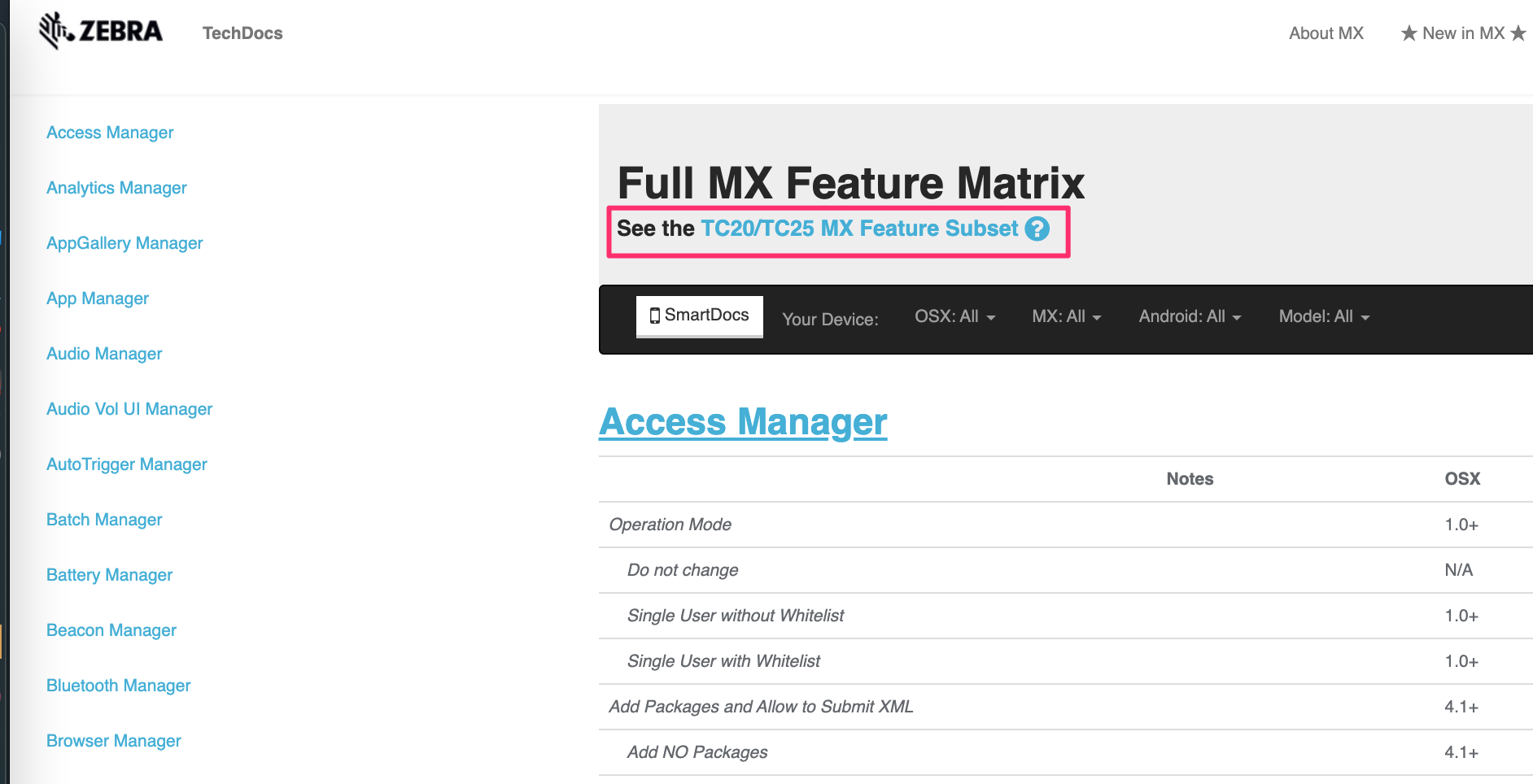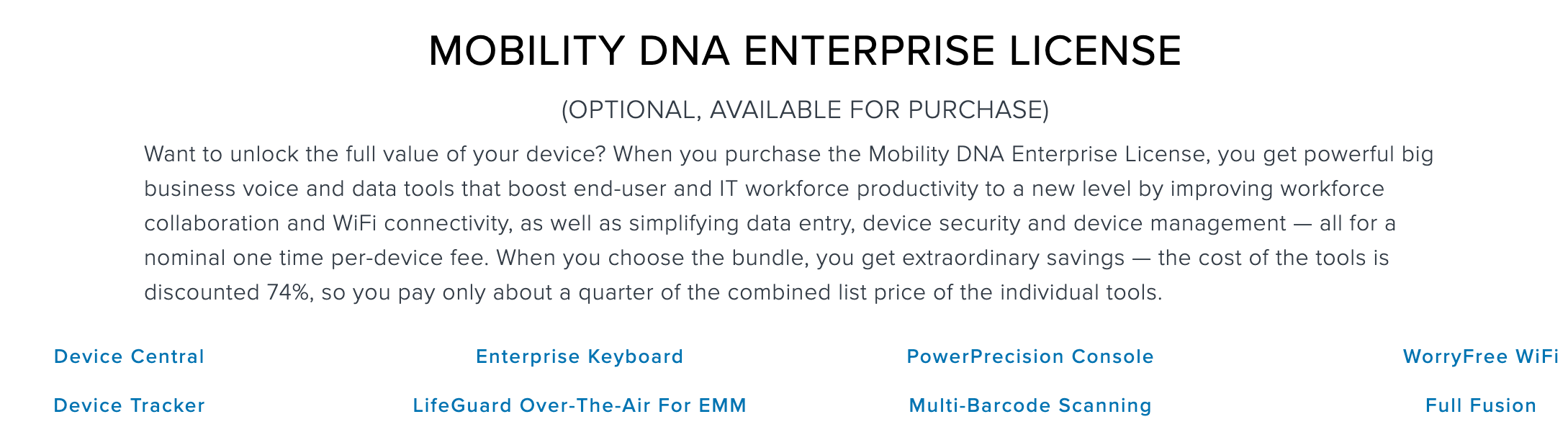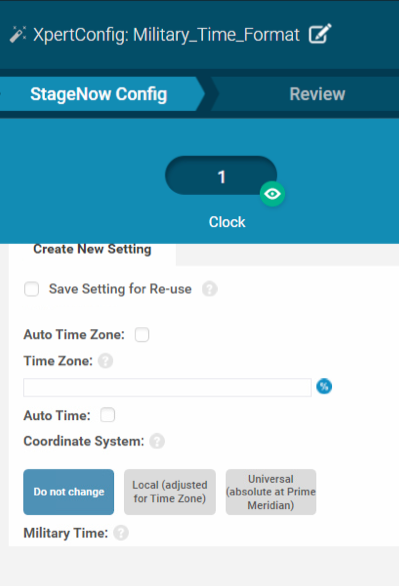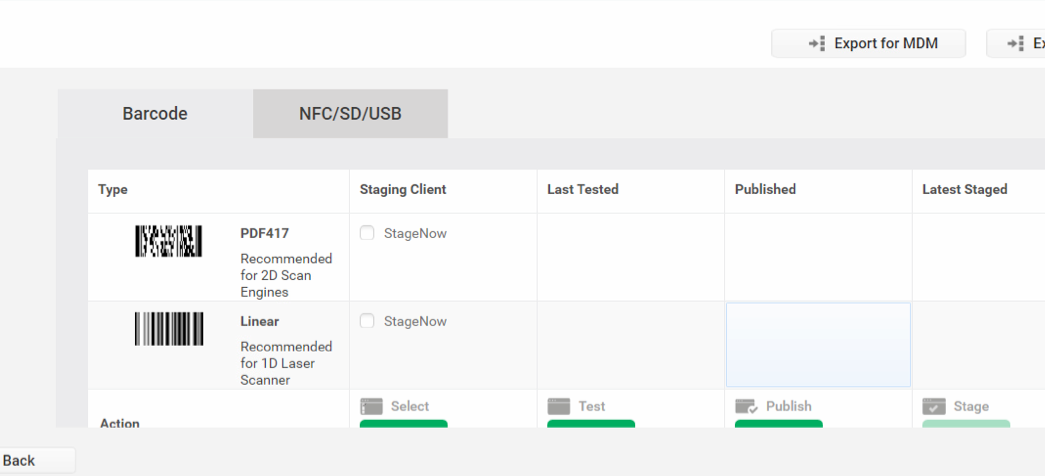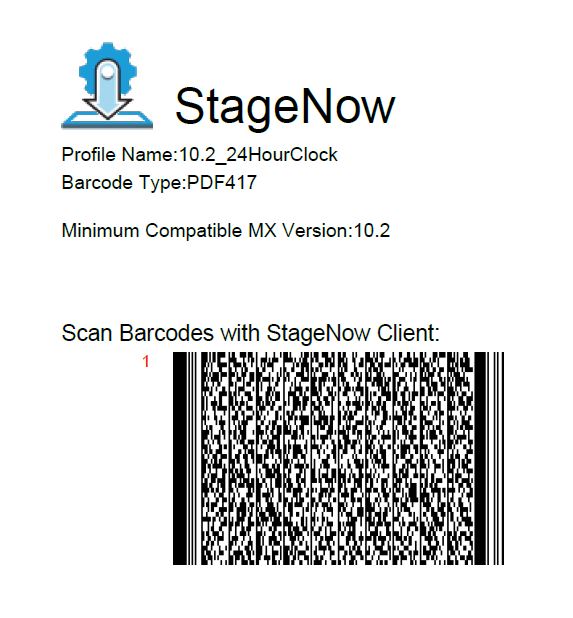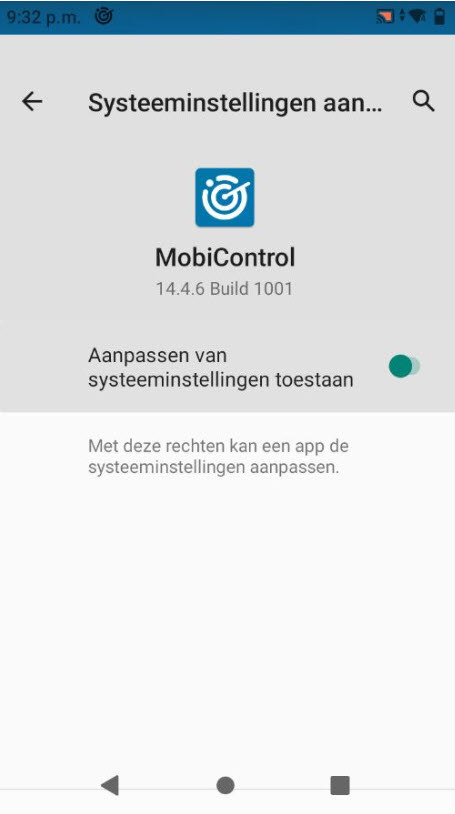Hi,
could someone please help us out trying to configure the 24h clock view on our zebra TC21 devices through soti.
Already tried creating a package with stagenow setting the "military time" but when pushing the profile not changes.
Then tried to send script to set clock format:
writesecuresetting -sys time_12_24 24
where script works, but scanner asks for write permissions so we can't to this silently....
Anyone any ideas on how to set this ? simple an silently ?
kind regards !