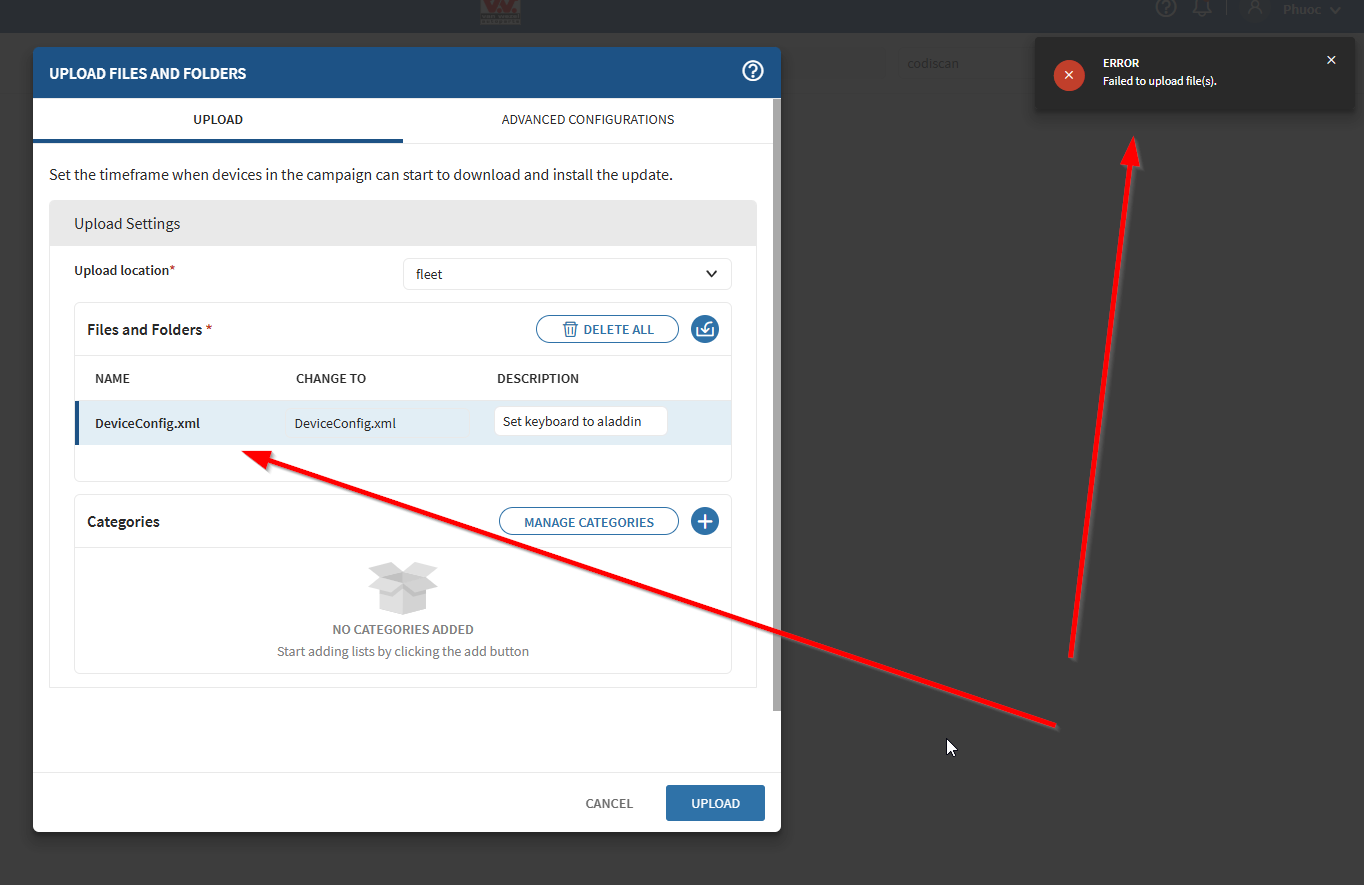In mobicontrol I am pushing 2 apps to our CT45 scanner. One is our picking app and the other is our Aladdin app for our CodiScanners from Datalogic. The Codiscanner is linked to our CT45 scanner via the Aladdin app.
The Aladdin app adds the aladdin keyboard which you need enable before it is recognized and is used in our picking app. I am trying to enable and set this aladdin keyboard after post-install as default keyboard via a script with the command:
afw_set_preferred_keyboard com.datalogic.aladdinapp/.views.keyboardview.AladdinSoftKeyboard
But this seems not to work. If I try to manually send a script to the device then I only have as script types: Legacy, javascript, powershell 32-bit compatibility, powershell native. Is this normal?
I select javascript then I get the below error:
If I send it as Legacy script then the command is sent but nothing happens and there is no error in the log.
I see somewhere in a documentation that it mentions as script type: Android for Work but I do not have this choice.
Am I doing something wrong or am I missing something. Can you help me out?