Hi,
we have some Samsung Galaxy A40, which must be run on Android 9 for a while.
With which script can i dissable the automatic download from new updates?
Thanks!
Hi,
we have some Samsung Galaxy A40, which must be run on Android 9 for a while.
With which script can i dissable the automatic download from new updates?
Thanks!


Hi Sabrina,
Thanks for the post!
For Android Classic devices disabling Allow OS Upgrade restriction in Feature Control profile will help you to block the Android updates.
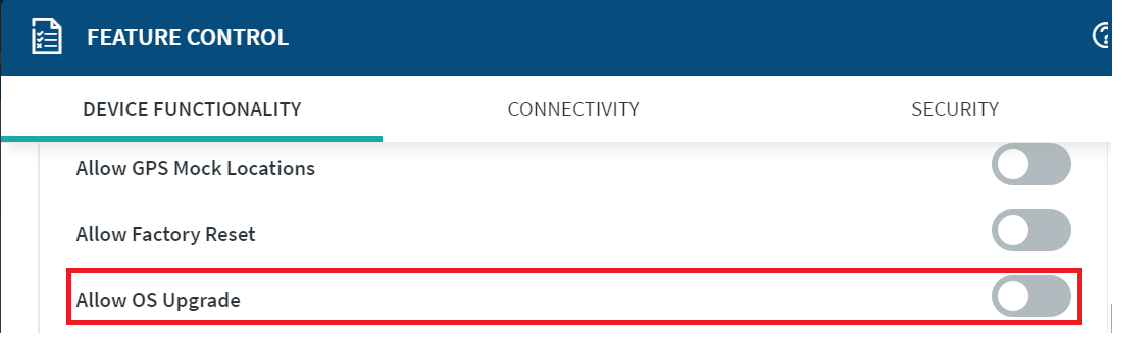
In case of Android devices with work feature enabled, please refer to the section titled "set_system_update_policy" on the below link:
Regards,
Hi,
but with this script i only can postponed for a specified length (maximum of 30 days). After expiration, the system reverts back to default policy. I want to disable the update without a maximum length, because we don't know how long we need it.
Regards,


The usual workaround I recommend to my governmental and corporate customers in Hong Kong is to set a super-short 1-minute upgrade time-window past mid-night with the set_system_update_policy script command. This time-window is so short that no firmare upgrade can ever be completed, thus achieving the same result as disabling Android firmware upgrade.


Hello Sabrina,
Thank you for your response, if this post has helped you in solving your inquiry, I would request you to mark the particular comment as "is solution", so others may benefit from this information.
Regards,
Hi Raymond,
We are also looking for a solution to block OS update and found the workaround you proposed in this post.
The documentation says:
Devices with later agents (13.9.0+) should use either writeprivateprofstring (see The writeprivateprofstring Command for an example) or the System Update Policy profile configuration instead.
So instead of the script I used the System Update Policy profile with a 'windowed' option
Windowed. The system update is installed automatically when the system clock is inside the specified daily maintenance window. If the update has not been installed within 30 days, the system reverts to the default update policy
What does "the system reverts to the default update policy" means exactly? Would it be blocked for just 30 days?
Thanks for your help.


Hi Phil,
In this scenario the "default policy" refers to the default device system update configuration. For some devices it could be auto-download and/or auto-install when a certain condition is met. For other devices it could be disabled/require manual input checking for new updates and installations. It is essentially reverting the device settings to whatever it was out of the box.
If you want to prevent the device reverting to the default policy then you could apply a Task Scheduler Profile to reset the timer on the Windowed update policy script.
@Sabrina were you able to resolve this and, if so, could you please mark the appropriate comment as 'Solution' to help others find the answer?
Many thanks,